Compared to the same thing in 3144:
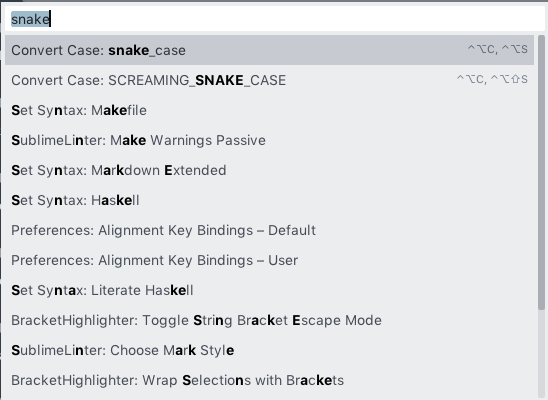

<!-- and -->
this is what was missing from the PS, THESE ligatures work flawlessly
Ligatures aren’t enabled by default for me, anything I need to do in the settings?
macOS, build 3147, Fira Code (OTF)
I’m on Ubuntu 14.04 and I got the following error message upon installing build 3147
from the 64-bit .deb package.
Unable to load gdk_pixbuf_read_pixels from libgdk-x11-2.0.so
But the library seems to be properly installed:
$ locate libgdk-x11-2.0.so
/usr/lib/x86_64-linux-gnu/libgdk-x11-2.0.so.0
/usr/lib/x86_64-linux-gnu/libgdk-x11-2.0.so.0.2400.23
Does other people have the same problem ?
Currently, you have to downgrade to the previous version:
" One of the changes in this build inadvertently made it depend on a newer version of GTK, we’ll fix that for the next dev build, but I don’t have an ETA." – Jon
Ligature != doesn’t work with C++.
It works with JS for example. Ligatures actually look great in JS.
I too have noticed a bug with ligatures. Comments starting with < are being rendered without the preceding < glyph.
![]()
Same gdk_pixbuf problem using Linux Mint 17 [Based On: Ubuntu 14.04.5].
$ /opt/sublime_text/sublime_text
Unable to load gdk_pixbuf_read_pixels from libgdk-x11-2.0.so
Can anyone think of a way around this? Web search solutions were unhelpful.
Unfortunately the following did not help:
$ sudo apt-get install libgtk2.0-0
libgtk2.0-0 is already the newest version.
The other likely contender libgdk-pixbuf2.0-0 is also already installed.
Upgrading Ubuntu will help 
as discovered on Discord:
you need a version newer than version 2.0 - 2.31 for example
https://abi-laboratory.pro/tracker/headers_diff/gdk-pixbuf/2.30.8/2.31.0/diff.html
The latest version available for ubuntu 14.04 is 2.30.7
So you can either wait for the next dev build or upgrade your Ubuntu  I proved it works on 16.04.
I proved it works on 16.04.
[quote=“kingkeith, post:47, topic:32340, full:true”]So you can either wait for the next dev build or upgrade your Ubuntu  I proved it works on 16.04.
I proved it works on 16.04.
[/quote]
For me using Linux Mint 17 (Ubuntu 14.04) upgrading to the latest version of Mint (18.2 - Ubuntu 16.04) effectively requires a clean install. I keep meaning to get around to it, but it’ll be 4 to 6 hours of tediousness to sort: my desktop how I like it, my 50+ altered system hot keys (20+ of which run my own scripts needing the full path pasted) and all need to be manually re-entered, NTP, crontab, swappiness, custom icons, mass storage fstabs, mount points, grub, … make that 4 to 8 hours. Maybe I should install Linux Mint Debian Edition and avoid having to go through this pain every few years.
I tried using these options but I could not notice anything different with Consolas font size 14.
Now on build 3147 my fonts are rendered wider than on build 3144, Issue: $1984
Can this be fixed?
Correction, after testing it with Consolas font, it seems bigger, not just wider:
Reducing the font size, makes it smaller than it was while on build 3144:
I was using font size 14, both on build 3144 and 3147. Now I set my font size to 13.5, and now I have the same font size as 3144 with size 14. So, nothing to fix, except my configuration files.
@danghm, you need to recude you font size like using fractional points like 13.5 to get the same size as the build 3144.
Thanks, I did reduce my font size a little bit, but the letter spacing is actually just the same as build 3144 with no_round option. Not a big deal though. I get used to it after half day coding 
My wishlist on the rendering engine right now is:
atom-text-editor {
-webkit-font-smoothing: antialiased;
-webkit-text-stroke: 0.1px;
}
To make SanFrancisco Mono looks the same as on Atom, I had to modify the font, and it not easy at all.
System:
Tested fonts:
Results:
About “dwrite_cleartype_classic” and “dwrite_cleartype_natural”:
 I can’t even say which version looks better. Some font spacing get better others worse.
I can’t even say which version looks better. Some font spacing get better others worse.o, a
When I use the options I do not get font size changes. I get font size changes when I switch between build 3144 and 3147 (bigger than 3144). Indeed the text I wrote is misleading. I am going to try to rephrase it.
I’m not sure if the font difference between one version to another matters. Maybe it does. The real question is which version 's sizes are more accurate? I mean the entire font rendering was rewritten, so imagine the algorithm is a bit different (maybe better?). I guess better can be subjective.
Maybe there is a miscalculation, but it may also be that you are just used to the size in the previous version, and now its different. Or maybe these kind of things just don’t bother me ¯\_(ツ)_/¯.
Dev Build 3147 some font ligatures aren’t working, i’m on MacOS High Sierra 10.13.
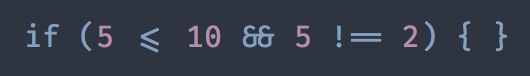
Also @jps will there be an option to choose a specific font just for font ligatures? I like Fira Code ligatures but not a massive fan of the font, so If I could use their ligatures with Roboto Mono like it’s capable of doing in Atom that would be great.
Just a quick shout out, @jps and @wbond: thanks. Sublime remains a fantastic and irreplaceable part of my toolkit, and it’s great to see it continue to move forward. It’s not without its flaws, but the good vastly, vastly outweighs the bad. My license is one of the best investments I’ve ever made, and I’m actively looking forward to getting a chance to further support its development with future paid upgrades.