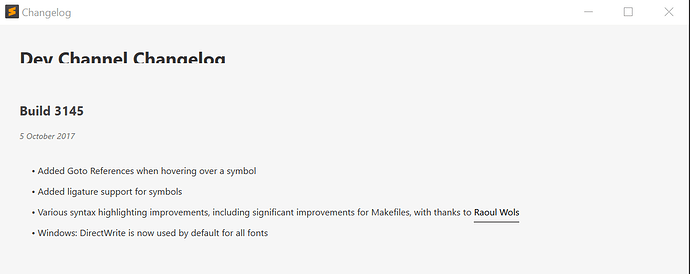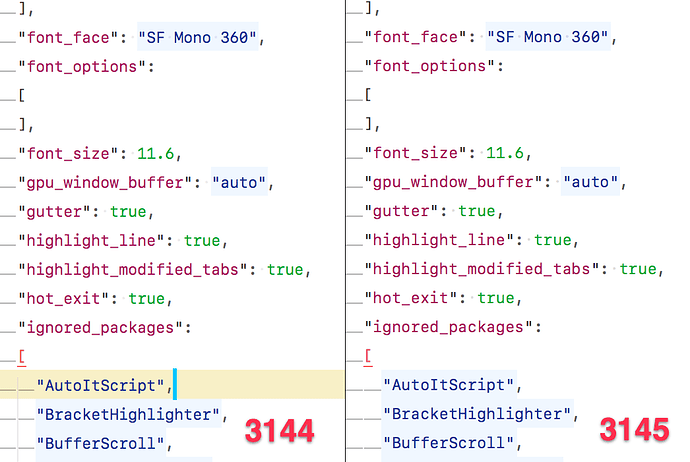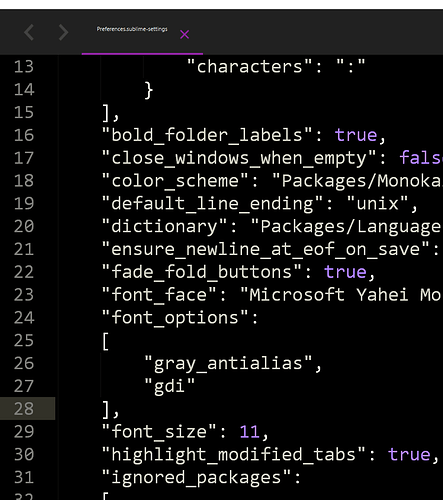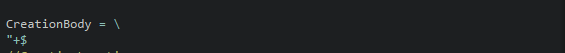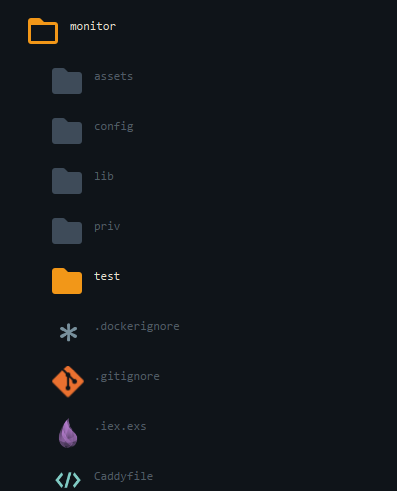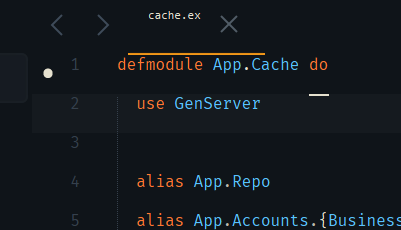Dev Build 3145 is out now at https://www.sublimetext.com/3dev
If you’re on Windows, there are two additional undocumented options for font_options: dwrite_cleartype_classic, and dwrite_cleartype_natural. These correspond to different DirectWrite rendering options, and depending on the font used, they may make the output more or less pleasing. Let me know if you find them useful, as if no one uses them I’ll remove them in a future build.