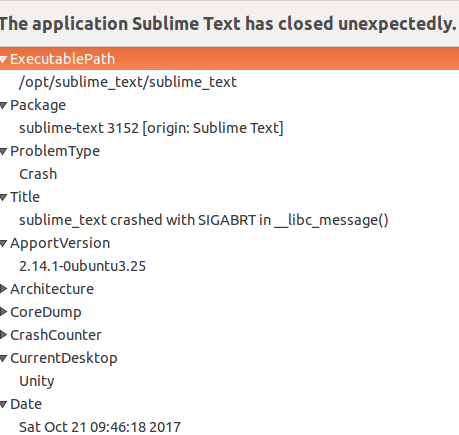I’ve updated to Sublime Text Build 3147 today and got an error at start:
Unable to load gdk_pixbuf_read_pixels from libgdk-x11-2.0.so
libgdk-x11-2.0.so is presented in my system:
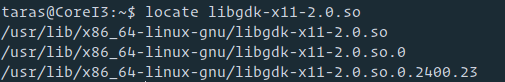
I’m using Ubuntu 14.04
Ubuntu - after updating to Sublime Text Build 3147 got an error
Sublime Text 3 3145 and above doesn't start on CentOS 7
Same problem (ubuntu 14.04 x64)
/usr/lib/x86_64-linux-gnu/libgdk-x11-2.0.so
/usr/lib/x86_64-linux-gnu/libgdk-x11-2.0.so.0
/usr/lib/x86_64-linux-gnu/libgdk-x11-2.0.so.0.2400.27
Same thing happened to me on Ubuntu 14.04, however after upgrading to the new 3148 release this morning, everything launches correctly!
Give it a shot @tartentum2003 
Yes I upgraded yesterday to 3148 and tried agian - now I got :
sublime_text crashed with SIGABRT in __libc_message().
In crash log I found the same:
I guess I need to reinstall sublime. May be this would help.
P.S. For now I’ve left sublime and waiting for a next build.
[quote=“kyluca, post:4, topic:32350, full:true”]
Same thing happened to me on Ubuntu 14.04, however after upgrading to the new 3148 release this morning, everything launches correctly![/quote]
3148 fixes it for me too on Linux Mint 17. 
I too had Unable to load gdk_pixbuf_read_pixels on Ubuntu 14.04, and I too got sublime_text crashed with SIGABRT in __libc_message() after upgrading to 3148. I then uninstalled and reinstalled, and now I get no error messages but sublime doesn’t start (this might just be the Ubuntu crash reporter ignoring it for some reason - the SIGABRT error previously had come up as an Ubuntu apport window rather than a message printed to the terminal). Can’t seem to resolve by uninstalling/resinstalling/rebooting. Have downgraded to stable for now.
Ubuntu 14.04 LTS x64 Upgraded today to 3149 build and got the same error sublime_text crashed with SIGABRT in __libc_message().
If OS Ubuntu 14.04 won’t be supported anymore - just tell us about it, and then everyone who has such an error decides whether to downgrade to last supported stable version or may be to change editor.
Hmm, I just tried to reproduce the crash of 14.04 x64 with build 3152 and was unable to. Does 3152 work for you @tartentum2003?
Last version I checked was 3152, so I gave up checking the fix after every update - so installed stable which works well enough