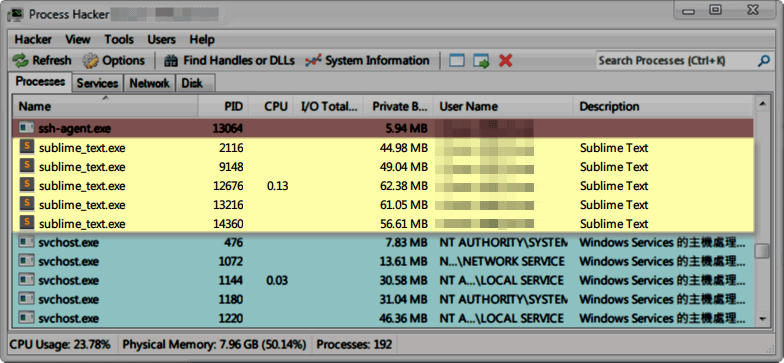Dev Build 3104 is out now at https://www.sublimetext.com/3dev
Dev Build 3104
Thanks, is there any reason on why does not ship with “directwrite” enabled by default? I believe some people think it does not support their language when they are unable to render the characters correctly, like in [fixed] Isuue with unicode and emoji and maybe a few others I just saw in a week In Sublime Text 3103 in win 10 ,the Chinese cannot display Sublime Text 3 Unicode Support
After upgrading, my laptop’s fan started going nuts. Opening the console, I see a bunch of messages like:
worker 74585 appears stuck while processing file /Users/brad/...snip.../README.ru.md, killing process
worker 74584 appears stuck while processing file /Users/brad/...snip.../README.md, killing process
indexing: crawler exited while processing /Users/brad/...snip.../README.ru.md, no symbols recorded
indexing: crawler exited while processing /Users/brad/...snip.../README.md, no symbols recorded
worker 74906 appears stuck while processing file /Users/brad/...snip.../README.md, killing process
indexing: crawler exited while processing /Users/brad/...snip.../README.md, no symbols recorded
Seems to only be .md files that are killing it.
@jps +1. Having this issue while indexing files since this build. Several ST processes are spawned and stalling.
UPDATE: It looks good on my PC now but I don’t know why…
I’m probably not working a bunch of large files. But I only have one ST process, and it’s sitting about 13k of memory.
@bgreenlee, is it processing the same file more than once, or do you have multiple README.md files in different directories?
i can’t update this build. ST show update notification on startup but after clicking update it shows No update avaiable.
Jon,
promised you a screenshot of the IME problems. Before the text input was on the canvas itself, at some point some change caused it to spawn an input box like you see in the top-left corner.
This is on Windows 7 (x64) with this build of ST.
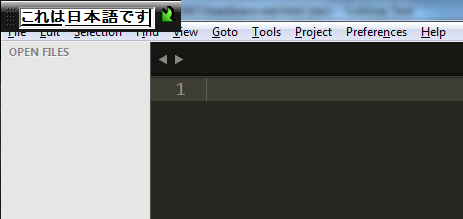
3104 seems utterly broken. Can’t work now! Need to fix this ASAP. How do I rollback?
Got Mac, All open js files is just a black window with a yellow line in the middle. Can’t close application (freezes). Fore kill and open again gives the same result.
The fan goes berserk (=100% cpu).
You could reinstall 3102: https://download.sublimetext.com/Sublime%20Text%20Build%203102.dmg
I ended up deleting Session.sublime_session
Loosing all open projects/files. At least I can work again now.
Did not have that problem with my upgrade on either Windows or Linux. Guess we need to hear from other Mac users if they run into the same problem or not.
Is XSL a third party language syntax you’ve downloaded, or are you using the XML syntax provided with Sublime Text?
On a mac OS 10.11.3, just upgraded and also completely wedged during indexing. Closing several of the projects I had open worked to reduce the cpu load in the past, but does not help now.
Are you seeing any diagnostic messages in the Console? Also, what is the primary language of your project(s)?