Also, up until recently XSL has been a filetype that I could select in the list on the bottom right for example.
Dev Build 3104
Same here: Four processes running, close to 100% of CPU load and fans going crazy. Rolling back to 3102 for now.
I’m on OSX 10.11.3.
OS X 10.10, CPU ramps up on new build (per usual) only during reindexing of my files.
To me this isn’t really an issue on latest build, there’s a setting to limit the amount of threads ST will consume instead of taking a ‘guess’ at it "index_workers": 0 is the default.
My only thought would be setting a strict limit and if folks complain about indexing speed direct them to where they can bump up the resources used?
Anyhow, just my 2cents that this build is spiking the CPU during reindexing per usual (only during reindexing) on OS X after an update that affects syntaxes that I use.
Main projects are JS/PHP and a small amount of Python.
Processor is maxed out after the new update, and I’m not doing anything. Even Chrome is less hungry now. What did you do? Please fix.
I’m running ST 3104 on Windows 8.1 x64, with a Intel i7-4790 CPU and 16 GB of RAM. Everything is unstable and unusable after the update. Reverted back to 3102 for now.
Ah, sorry, that wasn’t clear with my snipping…multiple README files. Any .md file, it seemed. Although it’s fine right now (I did reboot my computer this morning for another issue so ¯\(ツ)/¯) (On OS X 10.11.3, btw)
Those with high CPU usage, did you give it a minute to finish indexing? I noticed high usage for about 10 seconds after launching, and then it completed. Recently there were changes to the JavaScript syntax, which would require reindexing. Additionally, C++ changed, which is likely what affected me.
I guess I’m mostly interested to hear if this indexing activity subsides after a little while, or if it persists. If you let indexing complete, does your CPU ramp up again the next time you start Sublime Text?
For those having issues, can you give a sense of what kind of project you have opened within Sublime Text? Is it a JS project using Node? Perhaps you have a large node_modules folder?
Anyone having high-CPU issue with build 3104?
It just indexes once. It’s a bit intense on the CPU, but that’s what it’s a CPU for and it subsides and doesn’t come back.
Yes, I left it for around 5-6 minutes, I thought about the indexing also. But that never happened with any version before, and I’m using it since version 2. My project IS a Node one, with many modules
See how 3102 idles: http://screencast.com/t/hUPu0dpdor
As I mentioned in my post, there were some changes to 3014 related to some syntaxes. What is the makeup of your project in terms of languages and approximate number of source files? Are you seeing any messages in the Console?
Yes, it’s Node, with many modules. But I shouldn’t have to wait for 10-15 minutes for an index.
I have since replaced 3104 with 3102, and not going to update to this version, so no console output now.
There were significant changes to JS in 3104. It is possible we are hitting some performance issues related to that.
5-10 minutes is obviously not something we’d like to see. The more info/examples we have, the easier it will be to identify the problem. I’ll be working on this today.
Can anyone confirm or deny seeing problems, on Windows at least, with the file/directory hierarchy on the left side of the window? Collapse seems to go correctly, but expand just doesn’t seem to work. No display of files under expanded directories, also misses some directory entries.
Yes, I let it run for 10mn before restarting Sublime to see if it’d help. It did not. I then waited another 10mn.
Once I downgraded to 3103, I also saw additional processed with CPU between 5 and 35% (much lower than with 3104). They were not going away after a few minutes either, so what I tried is to close as many opened projects as possible (I had about 8 projects open, some with dozens of files opens, mostly JS files). Once I was done to 2 projects open, those extra processes disappeared.
It’s probably not a good idea to keep too many projects open. I should probably always keep a max of a few projects open and be disciplined about closing the others, and then use the “Recent project” menu entry to easily reopen the others.
Same problems with CPU load on OSX here
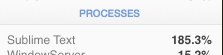
After about 25 minutes cpu load has ceased for a second and then returned to 185-195% level.
Nothing Sublime-related in the Console output.
(I have 1 window with one project loaded, it’s mostly JavaScript)
Rolling back to 3102 then.
I can also confirm that any project I have open that has node_modules in it is causing issues with CPU usage (related to indexing) for 3104. When I check the console, there is a error about the worker being stuck, and about the indexing failing.
Closing all projects with node_modules in it drops the CPU back to expected levels, but once they’re opened it spikes again.
On 3103, there is a short spike in CPU when I open a new project with node_modules in it, but the CPU drops down to expected levels after a few seconds.
I’m seeing a bunch of entries in the Sublime log saying:
worker 10256 appears stuck while processing file .js, killing process
Can anyone experiencing indexing issues with a JS point to some sort of open source project they are working on? From some basic testing in running performance tests of the JavaScript syntax against the jQuery source, I am not seeing anything major.
I am wondering if some of the new ES6 syntax features are causing performance issues with certain codebases, hence the desire to find an example codebase to debug against.

