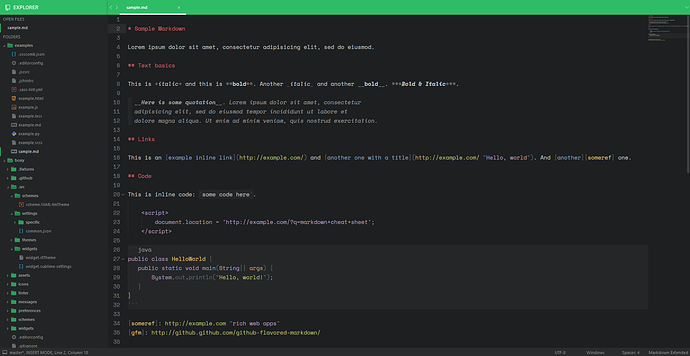This is was configured for the Boxy theme. It also assumes you have mdpopups installed (as I do). It can be adapted to not use mdpopups if that is your desire. You would need to configure the options to match whatever theme you drop it in. But assuming you are using Boxy, and have mdpopups, you could drop it anywhere and then map the command to the command palette.
Boxy – It Was the Most Hackable Theme for Sublime Text 3
 Boxy v3.2.3
Boxy v3.2.3 
 Themes
Themes
 Simplify styling of the buttons
Simplify styling of the buttons
 Add changelog command
Add changelog command
 Add dirty accents
Add dirty accents
 Add find panel (console, output panel) padding options
Add find panel (console, output panel) padding options
 Add internal docs (Preferences) (Starting ST 3118)
Add internal docs (Preferences) (Starting ST 3118)
 Add theme activator
Add theme activator
 Add presets
Add presets
 Add theme configurator
Add theme configurator
 Color Schemes
Color Schemes
 Fix popup styling bug when theme is installed manually
Fix popup styling bug when theme is installed manually
Seems like it hijacks shortcut that I use to type accent character - `
It opens the Boxy Config Theme popup.
This was fixed in 3.2.1. Do the force upgrade:
- Open
Command Paletteusing menu itemTools → Command Palette... - Choose
Package Control: Upgrade Package - Find
Boxy Theme - Hit
Enter - Restart Sublime Text
-
macOS : menu item
Sublime Text -> Quit Sublime Text -
Windows: menu item
File -> Exit -
Linux : menu item
File -> Exit
-
macOS : menu item
Hi I just started using BOXY and it nearly has me fully covered, the only thing i find missing is the file icons. is there any way to expand the library of icons or manually add new ones ? I think it covers everything but .coffee and .cjsx at the moment, but missing those leaves a huge gap in the side bar.
Thanks and keep up the great work
Hi, glad that you like it  Coffeescript icon is already there, just remove other custom ui themes (more details here).
Coffeescript icon is already there, just remove other custom ui themes (more details here).
I’ll add .cjsx icon in 3.2.4 
I had released 3.2.4. It will be available soon via Package Control. Resolves problems with:
- R-lang icon
- Coffee Script & React Coffee Script icons
 Boxy v3.3.0
Boxy v3.3.0 
 Themes
Themes
 Make Python icon more pythonic
Make Python icon more pythonic
 Fix configurator when it’s running right after installation
Fix configurator when it’s running right after installation
 Fix popup styling in ST < 3119
Fix popup styling in ST < 3119
 Color Schemes
Color Schemes
 Significantly improve markdown highlighting
Significantly improve markdown highlighting
 In Action
In Action
When boxy updates, Sublime either always or typically switches back to default theme. Then I have to figure out what boxy configuration and scheme I was using before and restore them manually. Is that expected? Can this be improved?
This is how Package Control updates the current custom theme. You should wait until it finished the updating (theme & color scheme settings will be restored after that). Also you can quickly change or preview each Boxy theme:
- Open
Command Paletteusing menu itemTools → Command Palette... - Choose
Boxy Theme: Activation - Hit
Enter
All your settings will be safe, this command only changes theme & color scheme.
More info about the way of updating the current theme: More elegant way of updating the current theme
Boxy theme is great!
I found one little problem - when I set font size of a tab name to medium or larger the letters get cut from below (especially visible if filename contains underscores). Is there any setting I could use to avoid this situation?
no, it’s a known bug that the ST devs will need to fix, AFAIK there is no workaround
It appears to not restore boxy theme most of the time after upgrade.
The problem with manual re-activation is that I don’t want to use bundled color scheme so it’s a two step process. First activation and then changing color scheme from the main menu.
I can say for sure, fresh Sublime Text on Windows restores theme & color scheme right after updating. Except Boxy v3.3.0 which had some typo in env plugin, theme was reverted to the Default after updating. Fixed in 3.3.1.
All that I can say it depends on your UI font & OS font rendering. On Windows with default UI font, the maximum font size without cut off is 11 (sm), on Mac ~ 12-13 (md-lg). These options will be usable when the bug will be fixed. For now you can only play with UI fonts (via addon) or increase tab font size on Mac.
See also: Interface Suggestions
 Boxy v3.4.0
Boxy v3.4.0 
 Themes
Themes
 Fix gutter icons of the Color Highlighter for the light themes (when c56af9f will be merged)
Fix gutter icons of the Color Highlighter for the light themes (when c56af9f will be merged)
 Add extras activator
Add extras activator
 Return previous python icon
Return previous python icon
 Color Schemes
Color Schemes
 Improve markdown highlighting
Improve markdown highlighting
 Make active guide monochrome
Make active guide monochrome
 Add Plain Notes support
Add Plain Notes support
 Add Plain Tasks support
Add Plain Tasks support
I highly recommend you to use Plain Notes as syntax of your markdown files looks and works really good
 In Action
In Action
Getting started video now shows how to activate extras, also I’ve reduced the length of it.
Not sure but I think that indent_guide is no longer aligned with theme accent… on the other hand I am not sure it ever was?
Starting 3.4.0 indent guide is monochrome, at the beginning it was yellow, than - green. Theme accent affects only UI theme. If you don’t like monochrome guides, do the manual customization via PackageResourceViewer as described here: https://github.com/oivva/boxy/wiki/Settings#advanced
Thank you! I am using green accent and that’s why I thought indent guide color was affected by it