Continuing the discussion from Otto - Your next theme for Sublime Text 3
A set of easy customizable interface and syntax themes for Sublime Text 3 3103+. Come in, both, light and dark variations.
Package Control: Boxy Theme
Screenshots & Options: Boxy Gallery
Docs: Boxy Wiki
There are dozens of options that enable you to personalize your experience with Boxy. See our wiki for more info.
 Supports
Supports
 Git Gutter
Git Gutter
 Gutter Color
Gutter Color
 Color Highlighter
Color Highlighter
 Markdown Extended
Markdown Extended
 Sublime Linter
Sublime Linter
 Ace Jump
Ace Jump
 Heavily inspired by
Heavily inspired by
 Predawn
Predawn
 Material
Material
 Primer
Primer
 Piatto
Piatto
 Minimal
Minimal
 Base16 Color Schemes
Base16 Color Schemes
 Oceanic Next Color Scheme
Oceanic Next Color Scheme
Guys, I thank all of you!

 Boxy v2.0.0
Boxy v2.0.0  Themes
Themes Color Schemes
Color Schemes

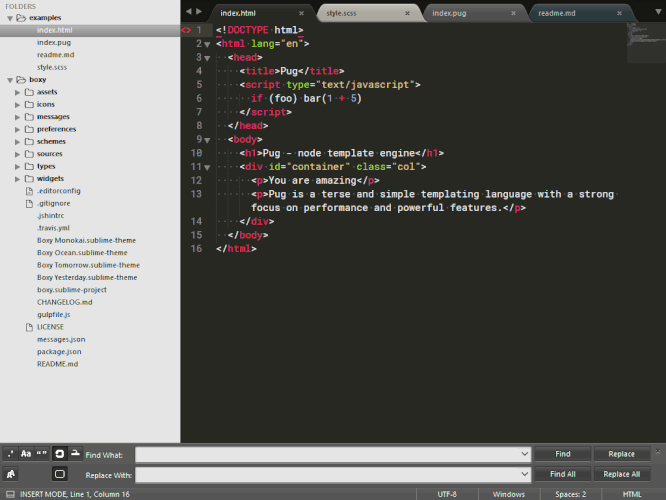
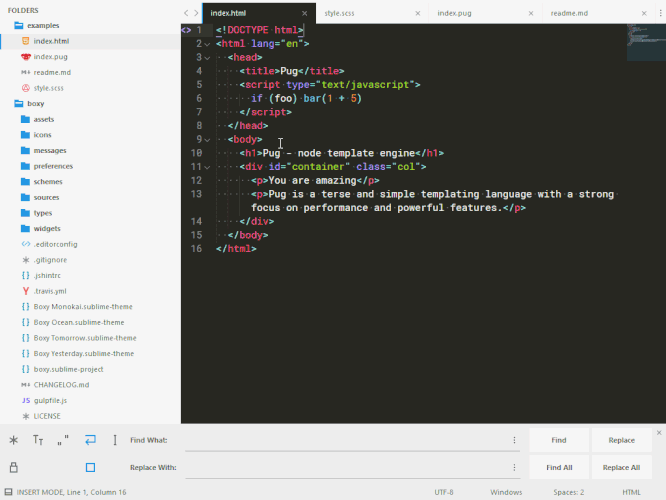
 This is one of the reasons why
This is one of the reasons why
