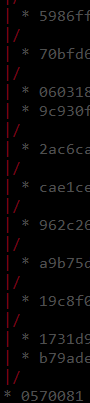Really nice tool. Two things I find confusing:
- There is no visual separation between working tree and staged files. It confuses me a lot that I see changes in my working tree I don’t want to commit near the Staged files section only to then notice the header.
- How do I turn off the commits graph for commits outside of my current branch? It’s great to see the graph, but I would rather need a way to display just the graph of either commits only on my current branch (single line), or commits and branches that are parents of commits (tree rooted in the HEAD of current branch).