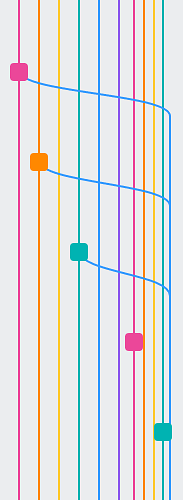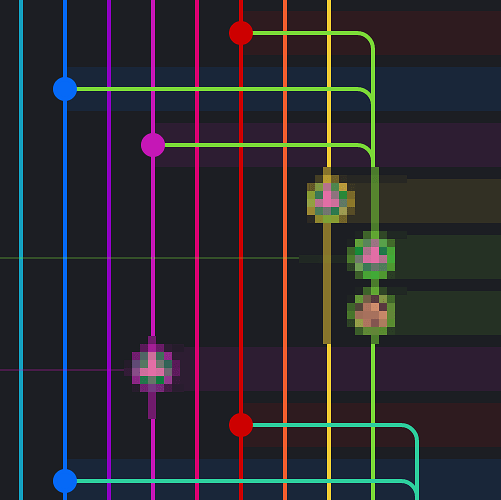Native windows 10 feature.
Win+; or Win+.
It’s called the hardware keyboard emoji picker. since they’ve had a soft version built into the touchscreen keyboard since windows 8
Sublime Merge
One thing I’ve noticed that user & email are right next to the commit message box. And they are clickable.
While this is not a bad option to have, I wonder how often one needs to update these info because I clicked them several times accidentaly 
Maybe the user/email popup should open only on ctrl+click or something like that?
Neat.
The list of changed files doesn’t respect --skip-worktree.
Is there a bug tracker?
@wbond I am on Win7 with ST installed at C:\Program Files\Sublime Text 3. And I intentionally put ST’s settings files at C:\Program Files\Sublime Text 3\Data. SM could not find settings files (such as extra syntax definition packages) in this path while ST could.
Of course I could move them to C:\Users\%USER%\AppData\Roaming\Sublime Text 3, but since ST could find settings from C:\Program Files\Sublime Text 3\Data, it would be good for SM to find them too.
Wouldn’t it be better to specify the location of the local installation instead to copy the syntax definitions?
great! i love you guys taking a shot at the git client. already using sublime-text for commit messages, file-logs and blame 
keep it up!
Absolutely loving Sublime Merge so far!
I’ve only run into one snag that I thought I’d ask about: is there a technical reason it doesn’t allow commits to a detached head? There are several repos where I end up working in a detached head most of the time.
Here’s some immediate positive feedback.
I’m liking the automatic pick-up of syntax definitions in my ST installation already. Will surely motivate me to finally polish and publish a couple syntaxes I developed mostly for myself in the past few months.
I also think that the integration of the Command Palette with input handlers works quite well and is very transparent to the user.
I don’t have the time right now to test this out more extensively, but I’ll report back with issues when I find them. For now, I created a repository on the SublimeTextIssues Github org, so we can track requests and bugs more easily. You probably know the deal.
GPG signing via setup in my global .gitconfig is failing for me on Ubuntu 16.04:
error: gpg failed to sign the data
fatal: failed to write commit object
Just noticed the same issue with the AOSP codebase - I magically have over fifty thousand staged files in one repository! I was looking forward to trying this out, but not likely to happen until this can be addressed.
I really want to use this, the graph is not very helpful though. GitKraken has the best graph IMO, showing avatars and differentiating between commits and merges.
what my project looks like:
I agree with the graph. To be honest, I’d love to be able to hide branches. At the most, I only care about looking at two at one time. Anything beyond that just seems cluttered. With all the branches and all the heavy text, everything gets a bit overwhelming.
I do agree though that GitKraken’s take on showing branches in a graph is pretty nice, but I’d still argue that I don’t need to see all my and my co-workers branches.
In GitKraken you can hide branches, but it’s still easier to understand even without that.
Same project in GK:
That being said, I love ST3 and will keep watching Sublime Merge’s progress. If it can match GK’s ease of use at ST3 speeds it will become number 1 Git client in no time. Right now it feels unfinished.
Upon reading some comments from HN, I though Merge wasn’t nagware
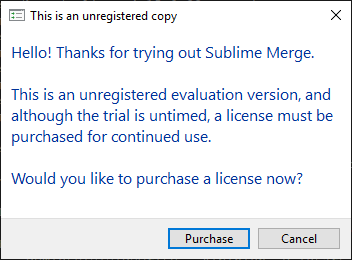
is it? Thought being limited to the light theme was the only thing
Can Sublime Merge be “hosted” within Sublime in anyway? I’m thinking from the point of view of being able to drive it via keyboard shortcuts.
At the moment I used GitSavvy - and not needing to browser away from the editor or touch the mouse to check code in is awesome for productivity. One of the few things that makes my VSCode colleagues a little jealous.
After a bit of usage, here is my brief review:
- Really nice UI. On Windows I’ve always missed a Git client that looks good and is intuitive & shortcut friendly;
- I really like the cloning UI: only a progress bar and that’s that;
- I like how the changes are picked instantly, even if the app is not focused;
- I clicked A LOT on the user area. Is not even bound to the text, but the whole line;
- I miss a „commit & push” functionality (ctrl+shift+Enter maybe?);
- I miss a push / pull shortcut (suggestion: ctrl+UP / ctrl+DOWN is a good choice);
- I’m not sure, but I think that when the app is focused and you start typing, the
Commit Messagebox should be auto-focused.
Overall: great job!
(I know that most of the shortcut issues can be configurated by myself, I’m talking about defaults.)
Also I’d like to have quick access to git config, and in general, just having the ability to type whatever git command I want : I basically do not expect everything to be handle by the application, but having to go back to the console to type something is a shame.
I’d also like that. It looks like currently you either select all files or you have to pick one by one to stage.