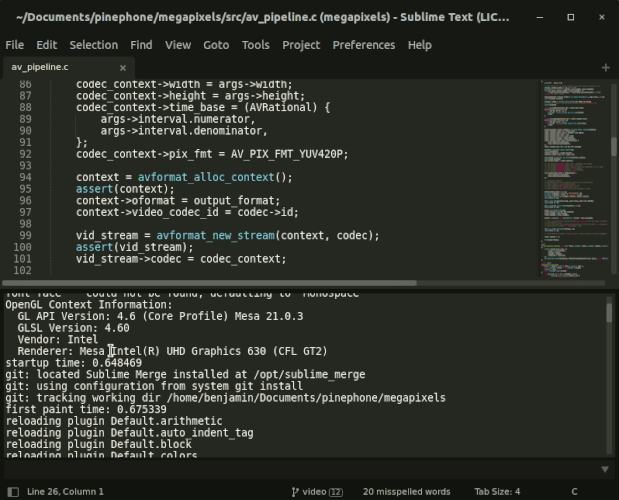Unfortunately, I’m experiencing the very same issue on a 16" MacBook Pro. It is funny that this does not happen on my iMac, which also has a retina screen.
Both are running macOS Big Sur 11.4 (20F71) with Sublime 4113, Stable Channel. I don’t think installed packages are interfering, since having them installed or not does not affect the aforementioned behaviour, but for completeness sake, those are the packages currently installed:
- BracketHighlighter
- EditorConfig
- Package Control
Logging FPS shows lots of complaints, along with a very low FPS (hardware_acceleration: none)
fps: 11.5 average: 4.87312e+08ms
Frame time exceeded 60hz: 5.31614e+08ms
Frame time exceeded 60hz: 5.31614e+08ms
Frame time exceeded 60hz: 5.31614e+08ms
Frame time exceeded 60hz: 5.31614e+08ms
Frame time exceeded 60hz: 5.31614e+08ms
Frame time exceeded 60hz: 5.31614e+08ms
Frame time exceeded 60hz: 5.31614e+08ms
Frame time exceeded 60hz: 5.31614e+08ms
Frame time exceeded 60hz: 5.31614e+08ms
Frame time exceeded 60hz: 5.31614e+08ms
Frame time exceeded 60hz: 5.31615e+08ms
Frame time exceeded 60hz: 5.31615e+08ms
Frame time exceeded 60hz: 5.31615e+08ms
Changing hardware_acceleration to opengl improves it, consistently yielding a higher FPS when scrolling:
fps: 70.6 average: 1ms
fps: 59.4 average: 1ms
fps: 23.8 average: 0ms
fps: 23.8 average: 0ms
fps: 23.9 average: 0ms
fps: 35.8 average: 1ms
fps: 68.2 average: 2ms -- began scrolling
fps: 82.2 average: 2ms
fps: 87.7 average: 3ms
fps: 61.7 average: 2ms
fps: 85.8 average: 2ms
fps: 77.4 average: 2ms
fps: 23.9 average: 0ms -- finished scrolling
fps: 23.9 average: 0ms
fps: 23.7 average: 0ms
fps: 22.8 average: 0ms
fps: 24.5 average: 0ms
fps: 33.7 average: 1ms
fps: 10.2 average: 1ms
fps: 15.5 average: 1ms
fps: 14 average: 1ms
Edit: Restarting Sublime Text seems to solve the issue for some time, until it needs restarting again. 

 It’s easy to compare scrolling here (web browser, forum) and sublime’s file or console (ctrl+shift+p). I can see text traces that really looks like 60 Hz rendering or even low. Hope it’ll be fixed further because it’s very annoying…
It’s easy to compare scrolling here (web browser, forum) and sublime’s file or console (ctrl+shift+p). I can see text traces that really looks like 60 Hz rendering or even low. Hope it’ll be fixed further because it’s very annoying…