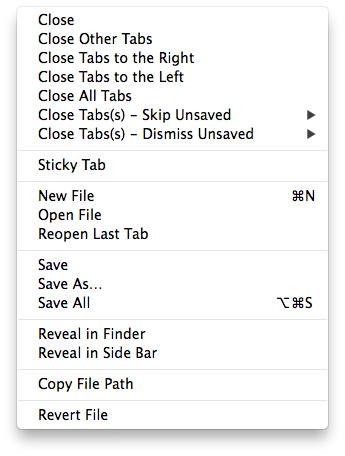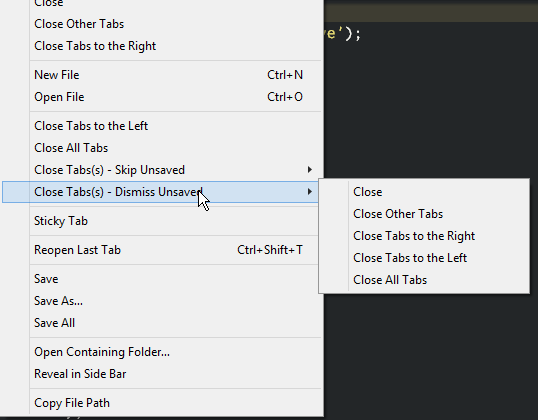[quote=“tito”]IMO (person who likes ontology  ), I believe …
), I believe …
The Tab context menu should be for operations related to the tabbar, and the current file.
The View Context Menu should be for operations about the content of the editor/buffer, not about the file. !
JFYI My tab context menu has been like this from some time dl.dropboxusercontent.com/u/930 … t-menu.png[/quote]
This makes sense from author of the sidebar menu plugin  .
.
I like your menu setup. And I agree with your view on menus. I may borrow from your menu setup some.
The one thing I wish ST allowed that may be difficult for me to solve from a usability aspect, is that ST doesn’t allow augmentation of the menu via modifiers. One thing I would love to add is something like where you press a modifier, and the “close tabs” options change. Like hold ctrl, and now the close tabs options will close saved tabs without a warning dialog. Or hold alt, and the options now will close all tabs but saved tabs.
I was thinking about iamntz’s request, and ideally that is how I would like to approach it, but I can’t. I was thinking that a sticky all unsaved was fine, but now I want to implement close commands that will discard unsaved files automatically without that “Do you want to save?” dialog. I realized I would need yet another toggle…toggles for sticky tabs is fine, but toggling for all variants of a command would get tiresome. I am now thinking the best approach is just to use sub-menus. Though you have to navigate a level deeper, you won’t have to open the menu twice: one to toggle and one to execute. And burying the variants in a sub-menu will keep the top level from getting cluttered with multiple variants of the same command.
Close Tab
Close All
Close Others
Close to Left
Close to Right
----------------
Close Saved Tabs... ->
Tab
All
Others
To Left
To Right
-----------------
Close Tabs (Discard Unsaved) ->
Tab
All
Others
To Left
To Right
-----------------
I am open to suggestions. Anyone care to weigh in?
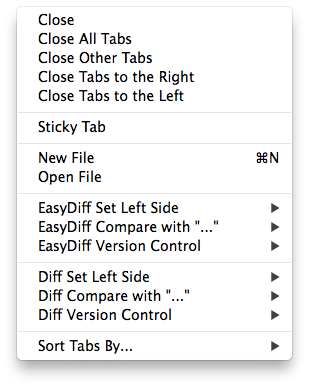


 .
. .
. ), I believe …
), I believe …