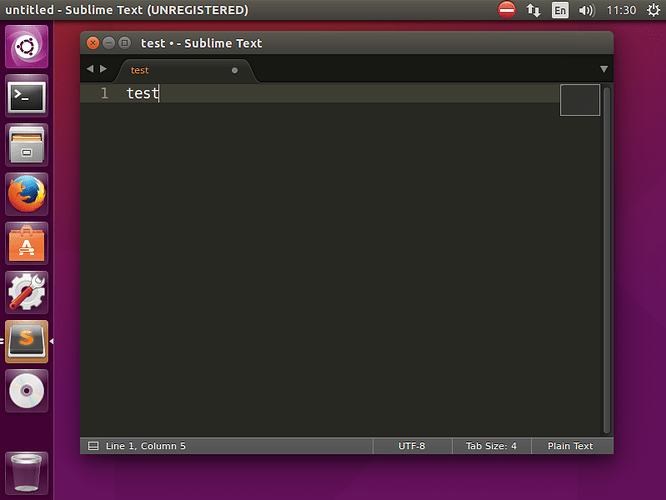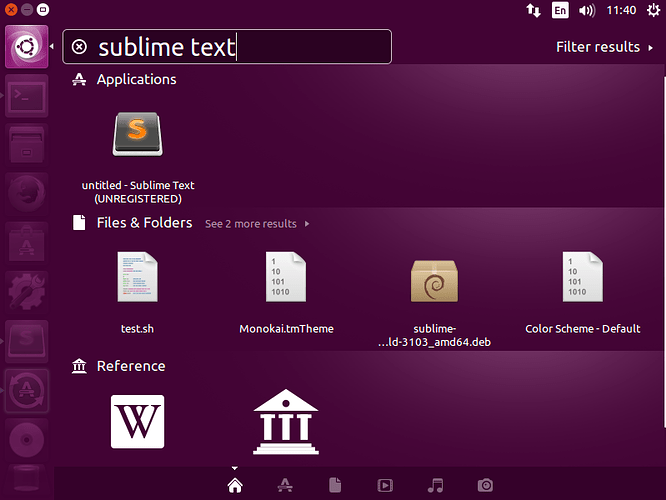Hello all. I am looking for some help with the first truly frustrating experience I am having with Sublime Text 3.
I happily purchased a key for Sublime Text 3 after using it for a month or two. I am currently using it on 3 different computers (all run Ubuntu 15.10) and on 2 of the 3 everything works fine. On the third no matter what I try I cannot get the “UNREGISTERED” in the title bar to go away.
I have already done all of the following:
Re-enter key
Check to make sure key is properly formatted
Uninstall and re-install Sublime Text 3
Uninstall and re-install Sublime Text 3 and delete data folder
Install dev version (which works after entering key but still says “UNREGISTERED”)
I know this seems like a very small problem but I find it very annoying and would really like to fix it.
If anyone has any suggestions please let me know.