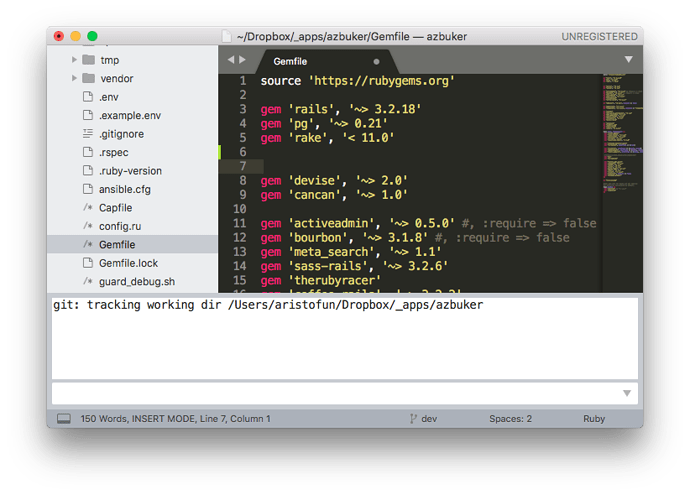Downloaded and installed 3.2, removed all my previous git integration plugins and status badge keys and status bar info still doesn’t show up. The diff markers on gutter work well tho. Also the repo is opened as a root dir, not a sub dir.
Git integration - sidebar badges and statusbar info are not showing
running build from ubuntu apt repo
my colleagues at office using it on macos are experiencing the same thing
Is there something one needs to do to index the files, or does sublime do that automatically?
Sublime Text will scan your git repository as soon as you add a folder. It may take a while to scan the working directory if you are accessing it over a network share, or something of the like.
I am running Windows 7 32 bit and neither sidebar badges nor diff markers appear (I have changes since last commit). When I start to change files new diff markers appear but badges don’t appear even after saving.
Unfortunately our git backend was developed only for 64bit builds, partially since we aren’t planning on releasing Sublime Merge for 32bit, but also because it is easy to exhaust 32bit address space when dealing with large git repositories.
Sublime merge un 32 bits
Side Bar 我的徽章去哪了
Status Badges Git
Same issue on macos 10.13.6 + Sublime 3.2 build 3200 — no git badges in sidebar.
Waiting for a few days to index the repo doesn’t help )
Do I need SublimeMerge to be installed for git sidebar integration to work?
No, Sublime Merge is not required. Indexing is not required either.
Please post your console log to see if it is locating your git repository.
After using the git integration for some time I must say, that it doesn’t work really well for me, it’s showing me blue(edited) badges next to random files that I never even opened(and git status confirms no changes), and the diff markers stays there for quite long time(like 30min or more)after saving and commiting the file.
If you can show the output of git status for a repo that is showing incorrect badges, that would be most helpful. Have you ever used Sublime Merge? If so, opening that using the Help > Debug Information menu would provide a bunch of info that may help in debugging.
Interesting. Are you using a git repo on a network drive or some other sort of slow connection?
I presume you aren’t using autocrlf since you are on Linux?
Can you post a screenshot after you save your edit to the Gemfile? It should add a dot to the right side of the filename in the Side Bar.
On branch master
Your branch is up-to-date with 'origin/master'.
nothing to commit, working directory clean

Tried both with remote and local repos, the thing is that it’s showing badges next to files/dirs that I have never edited, I know that updates with remote repo can be slow(as mentioned above). I checked some of those files and it looks like they are popping up after git pull, when something was changed recently by someone else and it’s different than previous version on my local copy. For example it’s showing me edited badge next to a file that was edited ~1h ago by someone else(but I have pulled the recent version).
No, i’m not using Sublime Merge.
Using fixed unix line endings.