Dev Build 3133 is out now at https://www.sublimetext.com/3dev
This addresses a couple of regressions in 3132, and fixes a few other issues.

Dev Build 3133 is out now at https://www.sublimetext.com/3dev
This addresses a couple of regressions in 3132, and fixes a few other issues.
Awesome work on the linux repositories, that should make upgrading much easier in future, thanks!
Thanks for the new build!
Can we have the “.deb” file also available as download like before ?
I’m using ST on a corporate desktop and I’m not allowed to add an apt repository.
I managed to install using the tar, but it’s a bit more cumbersome.
So from the changelog it seems the "draw_white_space": "all" regression should be fixed, yet nothing changed at all
using the Hack font on windows 10 and spaces as indentation do not show up at all, tabs do and work fine
also the indentation is off still (as described by planet), as if my fixed-width font is not fixed-width at all
errr, after reinstalling the latest hack font and rebooting, it now works fine, including indentation
I can confirm that 3133 fixed the problem of white space DirectWrite rendering on Windows 10. Thank you!
font_options with gdi
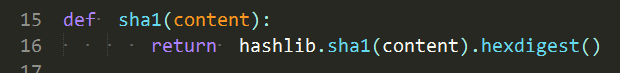
font_options without gdi
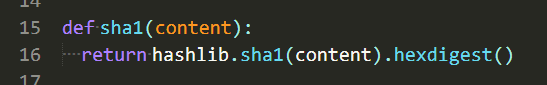
“font_face”: “YaHei Consolas Hybrid”
I agree completely regarding .deb format. I don’t want to overwrite any existing files I have, and I can tar xf, but is it just one directory? Better instructions on how to apt-get the update would also help.
As far as updated from a deb to the repo. I had installed my original version via the deb on my Linux box. I followed the instructions for apt on the Sublime doc site which adds the repo.
It doesn’t mention it, but then you run sudo apt-get update. After that, I just did sudo apt-get install sublime-text, and it updated. Everything looks fine from what I can tell.
The RPM package signature was not recognized in my fedora install. DNF failed with an error
Error: Package sublime-text-3133-1.x86_64.rpm is not signed
should I open a new topic for this?
You can get the latest dev build .deb from https://download.sublimetext.com/latest/dev/linux/x64/deb. It will redirect you to the current file. I will add a .asc GPG signature file for the .deb archives so you can verify they are from Sublime HQ, using the apt GPG key listed on the linux repos docs. Apparently no one uses signed .deb, instead they just sign the apt repo itself.
It seems I cannot anymore have the list of methods (for a php extention) using the CTRL-R action…since the last update…something special to reactivate it or is it only me who have the problem ?
I faced the same issue, can you please update here once the problem is solved at your end? thanks!
Goto Symbol works in PHP for me, and there were no syntax changes between 3132 and 3133…
is it the keybinding that stopped working for you or the symbol index? (i.e. what happens when you use the Goto menu?)
Dev Build 3133 crashed in my Windows 10 64 bit. When launched, it just hang and can’t load anything. It started with 3122 update though. After updating from popup notification, it hang when launched. I rolled back to Build 3126 and can start Sublime Text normally. Is there a log file where I can find the issue?
The RPMs have been signed and the repo updated. I’ve also fixed the issue that caused them not to be signed in the first place.
A bug has been introduced by either build 3132 or 3133 with respect to the API’s set_view_index() method. It looks to me like a classic example of an off-by-one error.
When setting the new index for a view instead of the index being indexed from zero, as it used to be, it now needs to be indexed from one. However get_view_index() still returns the view index from zero.
Important: All of the above also applies to sheets, i.e. using set_sheet_index() and get_sheet_index().
EDIT: I have now noticed that the bug occurs only when moving rightwards, i.e. setting set_view_index() or set_sheet_index() to a value greater than its current indexed position. When moving leftwards, normal indexing from zero works just as it should do.
Reproduce with:
view = window.active_view()
window.set_view_index(view, 0, 1)
window.set_view_index(view, 0, 2)
I only noticed the bug when one of the first plugins I ever wrote, which moves a buffer left and right on the tab bar, stopped working properly.
HTH.
@kingkeith same problem with goto menu…I can see a popup with @ and that’s all…no list,or method is proposed when I type something.I use Windows 10.
well I don’t know what happened, but suddenly…it worked again…confused…cannot understand…it was after I tried to go with the menu…it was the same…but after when I switched to another project and used CTRL-R all was fine…and all seems to be ok everywhere now…no idea about what happened…but for me it’s ok…I will check after next update if the same occurs. Strange…Thkx for your support.