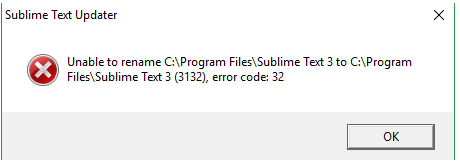@gwenzek @aaandre
Firstly use the repository if possible. Once the repository has been installed ST can be updated with speed and ease with a single command (as below). Note that the command install means “install or update if already installed”.
sudo apt-get install sublime-text
SublimeHQ have updated the install instructions. I have added some (hopefully) helpful info in a thread.
If you need to install using a .deb file - do not manually delete the /opt/sublime_text/ folder. @gwenzek there will be no file duplications when installing using dpkg, the files from the old .deb file will all be removed and only the files from the new .deb file will be in /opt/sublime_text/.
Download the .deb file and install it with dpkg, e.g.
sudo dpkg -i sublime-text_build-VVVV_amd64.deb
As with apt-get the dpkg -i (long form is --install) command means “install or update if already installed”.
There aren’t really any circumstances when it is necessary for a Linux user to manually delete Root files as a means of uninstalling software and it is a very bad idea unless you really know what you are doing which -no offence- plainly you guys do not.
If you run into any problems feel free to ask me directly, click on Message on this page. I’m a pretty experienced Linux user. HTH.