With regards to the issue on Windows, is this happening in the 32bit or 64bit version?
Dev Build 3127
I have seen two additional issues:
- A file selected in the sidebar can no longer be opened using the Enter key (I try to avoid using the mouse).
- A color scheme placed in Data/Packages can no longer be selected.
Yeah looks like GitGutter (all the gutter stuff) is also causing the problem, even breaking the scrolling in the console too.
Thanks.
Same as @cfb, I can no longer use the return key to open a file from the sidebar when it has focus.
(using macOS)
Noticed this too. It looks like this and sidebar + statusbar all got some font updates.
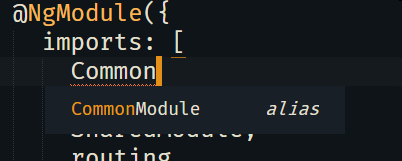
Looks fine in the screenshot but is indeed a little too small on my screen in real size.
I can’t scroll the bar either.
Environments:
- Using a normal 1920x1080 screen resolution (and not high DPI)
- Windows 7 64bit
- Both
BracketHighlighterandGitGutterare installed
Thanks for the reports, the gutter icon issue will be fixed in 3128, which will be out soon
I have the same issue: The font size of autocompletion shunks in Windows 10 HDPI.
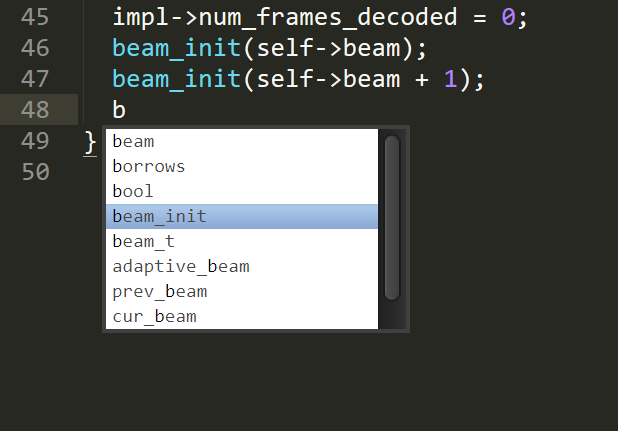
I don’t have it enabled. When I enable it, the tree view is fine. I’d like to have it work without that option as well, though. I also have SidebarEnhancements plugin installed. When I disable it, the tree view works fine, so it has something to do with the plugin.
P.S. Also, when opening a previous project and not just a folder, sidebar is fine even without the open files option and disabling the SidebarEnhancements plugin.
I have encountered an issue with 3127 that wasn’t present previously - running a command such as the following in 3127 seems to always crash ST:
import sublime_plugin
class UsesOutputPanelCommand(sublime_plugin.WindowCommand):
def run(self):
output_panel = self.window.create_output_panel("output_panel")
# do some stuff with the panel, e.g.:
output_panel.run_command("append", {"characters": "hello world"})
self.window.destroy_output_panel("output_panel")
This occurs for me on both Windows and OSX.
I also can’t see anything project related in the sidebar: on a clean portable ST3127 x64 on Windows 7 x64 standard DPI 1920x1080 monitor, drag a folder to ST, the sidebar opens but is completely blank
View -> Sidebar -> Show Open Files fixes it, even when toggling it off again
Sidebar related issue in latest dev build (3128)
It’s the small things: Love that the inline error bubbles now have a pointing arrow on them, and that PATH is automatically discovered from the system shell.
The Adaptive theme looks great with my custom colour scheme too.
Great work, Will and Jon! 
Really enjoying the new Adaptive theme and improved HiDPI support on Linux 
Unfortunately, file indexing and “Reveal in Side Bar” is partially broken on Ubuntu 16.04. Inside the same project, “Reveal in Side Bar” works on some files, but not others. For the affected files:
- selecting “Reveal in Side Bar” triggers the “File not found in Open Folders” status message
- when opening the file manually via the project sidebar, the file is not highlighted in the project sidebar
It appears to be a folder problem, not a file problem. The containing folder, and all child folders, appear to be missing from the index. It isn’t an obvious permissions problem.
It’s also deterministic. If I delete the index folder and restart ST3, the same folders and their contents end up missing from the index. Nothing in the Index log that looks file an obvious error of any kind.
Very happy to do some more digging if you’ve got anything you want me to try, to help track down the cause.
Just to follow-up with more symptoms …
New files don’t appear in affected folders at first. Closing and opening the folder does make the new file appear. New file doesn’t get added to the index.
‘Find Results’ will search files that aren’t in the index. This is good - ST3 3127 would be unusable for me without this 
3128 is out now, addressing most of the above issues. I’d be interested to hear if anyone is still seeing the empty side bar issue.
yes, still seeing the empty side bar issue in 3128, but can confirm the gutter icons are fixed
