Just got the build! I haven’t experienced any problems so far, but I have a small install with barely any plugins. I love all of the new tweaks like the Theme selector under “Preferences” menu, and I also really dig the new Default and Adaptive themes, I’m switching to those.
None of my plugins (including SublimeLinter and Vintageous) are broken. This build is great, thanks Sublime HQ!


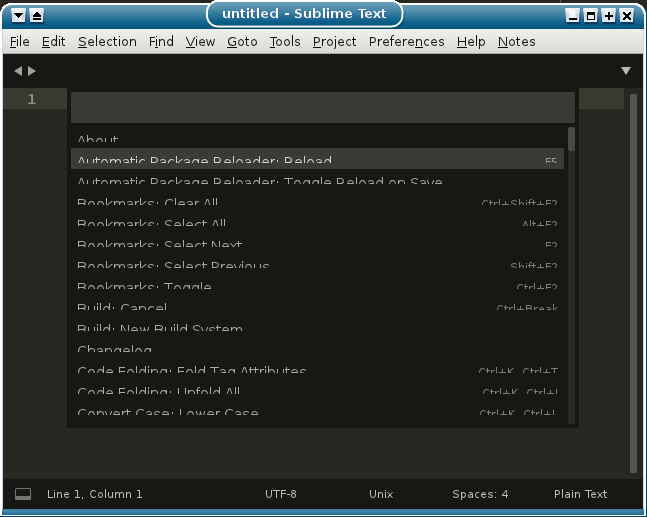
 .
.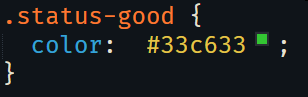
 !
!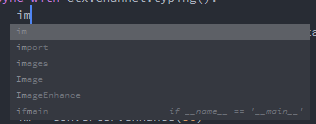
 .
.