There was some work on the PHP and HTML indentation rules that went into 3127. This is likely an edge case.
Please report it at https://github.com/sublimehq/Packages.

There was some work on the PHP and HTML indentation rules that went into 3127. This is likely an edge case.
Please report it at https://github.com/sublimehq/Packages.
Just so you know, you don’t need to post a separate topic and post as a reply to the build topic, I regularly check the forum, especially after new builds.
We can continue the conversation on the other topic, however you’ll need to pin down the problem enough that you can find a series of steps that reproduce it, especially since you have 20 packages that could be causing issues.
We’ve discussed the topic of file icons some internally, but don’t have anything to show yet in terms of how we think we are going to improve that area.
@wbond fair enough, we can continue here, you can remove 2nd topic. I can provide two crash dumps since right now I cannot reproduce this anymore.
When I try to scroll sidebar up with touchpad it doesn’t move up, it only bounces up and down. It will go up if I scroll faster. Horizontal scrolling has the same behavior too. Other controls work fine, it’s only the sidebar. With mouse wheel it forks fine as well.
I’m on Windows 10 and I have a precision touchpad.
Minor visual glitch: On macOS, changing the color scheme makes the Adaptive theme lose its rounded corners (all four). The corners stay angular even when changing to the Default theme.
(I know I shouldn’t switch color schemes all the time but it’s an affliction…  )
)
Yes, that has been identified and I will be working on a fix for one of the next several builds.
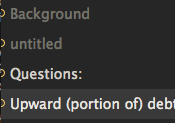
Using the latest builds (3127, 3128, 3129) on Mac, the yellow circle icons in the side bar denoting unsaved open tabs/files are cut off by half, showing just the right halves (see image).
A minor glitch, hope it can be fixed in the next build. Thanks!
Some more sidebar behaviours observed in 3129:
When these glitches occur, some of the sidebar icons disappear.
Hope that helps.
I really like it when people are trying to help to make Sublime Text better. Speed and stability are the 2 main feature points, so I hope that stability gets better or back to “normal” 
Thanks the hard work for upgrading sublime text 3.
All the things work fine for me.
But is there anyway I can open project as a new tab instead of a new window in the newest version at the fullscreen mode because I can do that in the older version?
If stability is of higher priority to you than new features, you should try running the beta channel instead of the dev channel.
Dev is where we are going to be doing (sometimes significant) work, and there will certainly be some rough edges. This last cycle was six months of work, so there were a number of things changed and improved, each with some edge cases to be found.
Yes - a good reminder.
And when you consider you guys are a (now) two-man crew, supporting all three major operating systems and almost 12 M users, is nothing short of amazing. Thanks again!
@wbond Is there documentation for customising the phantomCSS in a color scheme? I’m specifically looking for a way to tweak the color of the new pointer nubbin on the inline build errors.
There is not an enumeration of the different CSS classes that the Default package uses, no. You could use the PackageResourceViewer to check out exec.py to see the default HTML and CSS.
Thanks, that helps. I can’t for the life of me get the nubbin to change color though. It seems like div.error-arrow should be the correct selector, and changing border-left: 0.5rem solid color(var(--redish) blend(var(--background) 30%)); should result to something.
That said, I kinda get the feeling that setting popupCss and phantomCss in a color scheme is an uphill battle since you don’t have any idea what the actual html will be like. It’s kinda like theming for Atom, you just set the defaults and hope package devs don’t make a mess of it. In this case I think I’ll just let the default generated styles take care of themselves rather than waste time trying to tweak it to taste. It’s not like it’s ugly or anything, it’s simple and neat as it is.