I am also having the issue on Windows 7 normal DPI. I don’t have the directwrite option specified in my user preferences. Did removing that option from your preferences fix the issue for you?
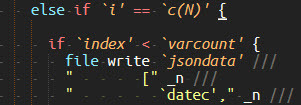

I am also having the issue on Windows 7 normal DPI. I don’t have the directwrite option specified in my user preferences. Did removing that option from your preferences fix the issue for you?
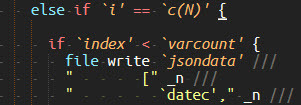
Can someone give some details about the new color schemes? I am using a modified version of Solarized Dark. What am I missing with that? Super outdated?
Why put the spaces dots thicker on 3132?
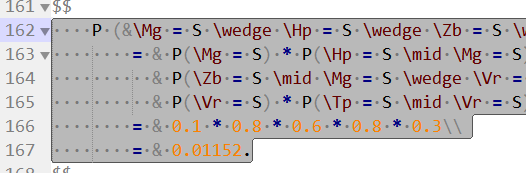
This is on 3131:
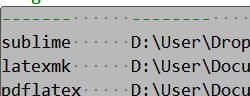
I prefer them smaller.
“Removed legacy color schemes, and moved them into an optional package on Package Control”
Where can I find some of the old color schemes, namely Slush and Poppies?
And the Ubuntu repositories too. 
Updating will be now so much quicker and easier. Thanks @jps, @wbond.
The stable version from the repo is actually ST3, so regarding to the official wording it is still beta, not stable. I find that somehow confusing. Maybe it’s time to call ST3 stable and ST2 legacy? ST2 does no longer get updates anyways.
Thanks for the official repo, that’s great. 
I opened a directory using ST3 Build 3132, on OS X 10.11.6, and am getting a crash. Crash happens every 10 seconds or so. I’ve had to trim this report … hope the important stuff remains.
Process: Sublime Text [96084]
Path: /Applications/Sublime Text.app/Contents/MacOS/Sublime Text
Identifier: Sublime Text
Version: Build 3132 (3132)
Code Type: X86-64 (Native)
Parent Process: Sublime Text [95820]
Responsible: Sublime Text [96084]
User ID: 501
Date/Time: 2017-05-27 21:39:01.385 -0500
OS Version: Mac OS X 10.11.6 (15G1510)
Report Version: 11
Anonymous UUID: 42327551-12C9-2B64-17D3-C496F64BE2B2
Sleep/Wake UUID: 22A036DE-9FF6-4B70-9E9D-035F95E134E2
Time Awake Since Boot: 230000 seconds
Time Since Wake: 3200 seconds
System Integrity Protection: enabled
Crashed Thread: 0 Dispatch queue: com.apple.main-thread
Exception Type: EXC_CRASH (SIGABRT)
Exception Codes: 0x0000000000000000, 0x0000000000000000
Exception Note: EXC_CORPSE_NOTIFY
Application Specific Information:
abort() called
*** error for object 0x7fd10001a5c2: pointer being freed was not allocated
Thread 0 Crashed:: Dispatch queue: com.apple.main-thread
0 libsystem_kernel.dylib 0x00007fff82358f06 __pthread_kill + 10
1 libsystem_pthread.dylib 0x00007fff95c154ec pthread_kill + 90
2 libsystem_c.dylib 0x00007fff900886df abort + 129
3 libsystem_malloc.dylib 0x00007fff8bbf3041 free + 425
4 com.sublimetext.3 0x000000010514136e TextBufferSelection::~TextBufferSelection() + 174
5 com.sublimetext.3 0x0000000105141434 TextBufferSelection::~TextBufferSelection() + 14
6 com.sublimetext.3 0x0000000105148cff SP<TextBufferSelection>::~SP() + 35
7 com.sublimetext.3 0x00000001051427d0 TextBufferView::~TextBufferView() + 248
8 com.sublimetext.3 0x0000000105142914 TextBufferView::~TextBufferView() + 14
9 com.sublimetext.3 0x00000001050561a3 SP<TextBufferView>::~SP() + 35
10 com.sublimetext.3 0x00000001052b6ae1 boost_function_item::~boost_function_item() + 55
11 com.sublimetext.3 0x00000001052b5dde work_queue::clear() + 54
12 com.sublimetext.3 0x000000010505475a crawl_main(int, char**) + 450
13 com.sublimetext.3 0x0000000104fefe24 start + 52
Thread 1:: Dispatch queue: com.apple.libdispatch-manager
0 libsystem_kernel.dylib 0x00007fff82359efa kevent_qos + 10
1 libdispatch.dylib 0x00007fff90a00165 _dispatch_mgr_invoke + 216
2 libdispatch.dylib 0x00007fff909ffdcd _dispatch_mgr_thread + 52
Thread 2:: process_status
0 libsystem_kernel.dylib 0x00007fff8235910a __semwait_signal + 10
1 libsystem_c.dylib 0x00007fff900a9d0f nanosleep + 199
2 libc++.1.dylib 0x00007fff870f3020 std::__1::this_thread::sleep_for(std::__1::chrono::duration<long long, std::__1::ratio<1l, 1000000000l> > const&) + 75
3 com.sublimetext.3 0x00000001052adc09 process_status_thread(unsigned int, void (*)()) + 66
4 com.sublimetext.3 0x00000001052add38 void* std::__1::__thread_proxy<std::__1::tuple<start_process_monitor_thread(unsigned int, void (*)())::$_0> >(void*) + 65
5 libsystem_pthread.dylib 0x00007fff95c1299d _pthread_body + 131
6 libsystem_pthread.dylib 0x00007fff95c1291a _pthread_start + 168
7 libsystem_pthread.dylib 0x00007fff95c10351 thread_start + 13
Thread 0 crashed with X86 Thread State (64-bit):
rax: 0x0000000000000000 rbx: 0x0000000000000006 rcx: 0x00007fff5ac11538 rdx: 0x0000000000000000
rdi: 0x0000000000000307 rsi: 0x0000000000000006 rbp: 0x00007fff5ac11560 rsp: 0x00007fff5ac11538
r8: 0x0000000000000000 r9: 0x0000000000000000 r10: 0x0000000008000000 r11: 0x0000000000000206
r12: 0x0000000105fc1000 r13: 0x0000000000000002 r14: 0x00007fff75d7c000 r15: 0x0000000000000000
rip: 0x00007fff82358f06 rfl: 0x0000000000000206 cr2: 0x00007fff74f47008
Logical CPU: 0
Error Code: 0x02000148
Trap Number: 133
Binary Images:
0x104fee000 - 0x105785ff7 +com.sublimetext.3 (Build 3132 - 3132) <E64210C8-AE32-3500-B0AC-982CA73CE579> /Applications/Sublime Text.app/Contents/MacOS/Sublime Text
0x7fff6af3b000 - 0x7fff6af72a47 dyld (360.22) <884763FC-CC0F-31CC-ACC4-75A805CE401D> /usr/lib/dyld
0x7fff81c13000 - 0x7fff81c87ff3 com.apple.securityfoundation (6.0 - 55126) <3FF6D6E0-0C5D-385A-A97E-441D3947EFAB> /System/Library/Frameworks/SecurityFoundation.framework/Versions/A/SecurityFoundation
0x7fff81c88000 - 0x7fff81c93fff libkxld.dylib (3248.60.11.5.3) <B6A73C46-FEF3-390A-A816-89F1D35B3D53> /usr/lib/system/libkxld.dylib
0x7fff81c94000 - 0x7fff8210afff com.apple.CoreFoundation (6.9 - 1259.11) <B8056BE3-151B-3003-91C9-6720CF04937B> /System/Library/Frameworks/CoreFoundation.framework/Versions/A/CoreFoundation
0x7fff82110000 - 0x7fff8214aff7 com.apple.DebugSymbols (132 - 132) <23A42C53-B941-3871-9EE2-4C87A46005B5> /System/Library/PrivateFrameworks/DebugSymbols.framework/Versions/A/DebugSymbols
0x7fff8214b000 - 0x7fff82156fff libGL.dylib (12.1) <70D51643-04AC-3400-8F11-A6FC25985289> /System/Library/Frameworks/OpenGL.framework/Versions/A/Libraries/libGL.dylib
0x7fff821b5000 - 0x7fff82333fff com.apple.UIFoundation (1.0 - 436.1) <AABB5267-E7B7-3D75-B051-E665BDA8DEF4> /System/Library/PrivateFrameworks/UIFoundation.framework/Versions/A/UIFoundation
0x7fff82342000 - 0x7fff82360ff7 libsystem_kernel.dylib (3248.60.11.5.3) <F8228B30-AF62-3D47-A3A9-4A360787B238> /usr/lib/system/libsystem_kernel.dylib
0x7fff82361000 - 0x7fff82361fff libmetal_timestamp.dylib (600.0.44.2) <DEEA1127-7A5D-3EF2-A4B2-AE125CBA5DB5> /System/Library/PrivateFrameworks/GPUCompiler.framework/libmetal_timestamp.dylib
0x7fff82362000 - 0x7fff82454ff7 libiconv.2.dylib (44) <F05A0A5A-92A9-3668-8F20-F27CBDA26BE9> /usr/lib/libiconv.2.dylib
0x7fff83812000 - 0x7fff83814ff7 com.apple.securityhi (9.0 - 55006) <AC151C58-A7AD-3ECF-B15D-5E09FF94FC23> /System/Library/Frameworks/Carbon.framework/Versions/A/Frameworks/SecurityHI.framework/Versions/A/SecurityHI
[... snip ...]
External Modification Summary:
Calls made by other processes targeting this process:
task_for_pid: 1
thread_create: 0
thread_set_state: 0
Calls made by this process:
task_for_pid: 0
thread_create: 0
thread_set_state: 0
Calls made by all processes on this machine:
task_for_pid: 208205
thread_create: 0
thread_set_state: 0
VM Region Summary:
ReadOnly portion of Libraries: Total=225.4M resident=0K(0%) swapped_out_or_unallocated=225.4M(100%)
Writable regions: Total=312.3M written=0K(0%) resident=0K(0%) swapped_out=0K(0%) unallocated=312.3M(100%)
VIRTUAL REGION
REGION TYPE SIZE COUNT (non-coalesced)
=========== ======= =======
Activity Tracing 2048K 2
Dispatch continuations 16.0M 2
Kernel Alloc Once 4K 2
MALLOC 283.5M 35
MALLOC guard page 32K 7
Process Corpse Info 2048K 2
STACK GUARD 56.0M 4
Stack 8784K 4
VM_ALLOCATE 12K 4
VM_ALLOCATE (reserved) 16K 2 reserved VM address space (unallocated)
__DATA 16.8M 180
__IMAGE 528K 2
__LINKEDIT 99.2M 4
__TEXT 126.2M 187
__UNICODE 552K 2
shared memory 304K 6
=========== ======= =======
TOTAL 611.7M 429
TOTAL, minus reserved VM space 611.7M 429
Model: MacBookPro11,3, BootROM MBP112.0138.B25, 4 processors, Intel Core i7, 2.3 GHz, 16 GB, SMC 2.19f12
Graphics: Intel Iris Pro, Intel Iris Pro, Built-In
Graphics: NVIDIA GeForce GT 750M, NVIDIA GeForce GT 750M, PCIe, 2048 MB
Memory Module: BANK 0/DIMM0, 8 GB, DDR3, 1600 MHz, 0x02FE, -
Memory Module: BANK 1/DIMM0, 8 GB, DDR3, 1600 MHz, 0x02FE, -
AirPort: spairport_wireless_card_type_airport_extreme (0x14E4, 0x134), Broadcom BCM43xx 1.0 (7.21.95.175.1a6)
Bluetooth: Version 4.4.6f1 17910, 3 services, 19 devices, 1 incoming serial ports
Network Service: Wi-Fi, AirPort, en0
Serial ATA Device: APPLE SSD SM0512F, 500.28 GB
USB Device: USB 3.0 Bus
USB Device: Apple Internal Keyboard / Trackpad
USB Device: BRCM20702 Hub
USB Device: Bluetooth USB Host Controller
Thunderbolt Bus: MacBook Pro, Apple Inc., 17.1
I also have the whitespace problem:
font_options is not set. This is on Windows 10, on a display with 125% display scaling. It was working perfectly on the previous build.
- Add command equivalents for Find in Files panel
Can someone please explain what this means?
Are they commands in the sense that Find in Files can now be kicked off from Python via e.g. sublime.run_command(...) ?
Yes, or from keybindings - but it appears that they don’t currently work. I expect https://github.com/SublimeTextIssues/Core/issues/1581 will be updated with details when it is working.
Whitespace problem +1, Windows 10 LTSB, using "font_options":["gdi"] somehow fixes the problem, but the GDI rendering is much uglier than directwrite.
And I humbly request to finally port invisibles TextMate color theme setting, applying for both (spaces, tabs and new lines), because currently you need foreground alpha tricks to change whitespace color for tabs, and there is absolutely no way change it for spaces.
Also I humbly request porting invisiblesMap = "~ \t┆" .tmpreferences setting, then everyone can choose the glyphs for whitespace, and also whether to display them or not at all.
paste and indent problem: when editing C source (on OS X) and with full lines in the clipboard (each line including the linefeed character), then “paste and indent” (cmd-V) eats the trailing line feed of clipboard … or it joins the last line of the paste with the next line of content. This is changed behavior. Or it is some new/changed setting I’m unfamiliar with.
Standard paste (shift-cmd-V) works as expected; it preserves the trailing linefeed in the clipboard and also does not auto-indent … all as expected. It is just paste-and-indent (cmd-V) that is not working as expected.
I don’t understand these references to mouseover hints and/or running commands in a context where the find panel is already open. My conception of this is that Find-in-Files can now be initiated like all the other internal Sublime commands, e.g.
Am I just fundamentally misunderstand what this new feature is?
Am I just fundamentally misunderstanding what this new feature is?
From the extremely poor context given by SublimeHQ, your understanding would be a fair assumption, but there is no activity on https://github.com/SublimeTextIssues/Core/issues/1572 to indicate that it is now possible to populate the find and replace strings, and it would be odd if they implemented it only for “Find in Files” and not the normal “Find/Replace in the current document” functionality.
Therefore, it seems logical that SublimeHQ have instead added a command to allow users to set a keybinding to execute the “Replace All” button action from a keybinding when the Find in Files panel is open, to replicate the existing functionality that exists for the Find panel and the Find and Replace panel.
OSX: Using the font “Hack” on my setup caused indentation problems. No problems with other fonts. Maybe the indentation/whitespace problems other users are reporting also are font related.