What Allen (@aziz) describes in the previous comment also happens with the gruvbox theme by Brian (@Briles) as well as tabs seem to autohide unless I hover on them with custom themes.
Compare this screencast:
with ST3129 portable x64 on Win 10 x64 Pro on Surface Pro 4 using the gruvbox theme with the following settings:
"gruvbox_accent_red": true,
"gruvbox_animate_icons": true,
"gruvbox_autocomplete_border_thick": true,
"gruvbox_autocomplete_cramped": true,
"gruvbox_buttons_bold": true,
"gruvbox_buttons_font_size_10": true,
"gruvbox_colored_tooltips": true,
"gruvbox_enable_pane_borders": true,
"gruvbox_iconset_midstroke": true,
"gruvbox_panel_xxs": true,
"gruvbox_scrollbar_width_xs": true,
"gruvbox_sidebar_cramped": true,
"gruvbox_sidebar_font_size_10": true,
"gruvbox_sideline_autocomplete_row": true,
"gruvbox_sideline_autocomplete_row_thickest": true,
"gruvbox_sideline_command_palette_row": true,
"gruvbox_sideline_command_palette_row_thickest": true,
"gruvbox_statusbar_bold": true,
"gruvbox_statusbar_button_xxs": true,
"gruvbox_statusbar_font_size_10": true,
"gruvbox_statusbar_xxs": true,
"gruvbox_tabs_autowidth": true,
"gruvbox_tabs_bold": true,
"gruvbox_tabs_font_size_10": true,
"gruvbox_tabs_xxs": true,
"gruvbox_underline_active_tabs": true,
"gruvbox_underline_active_tabs_thick": true,

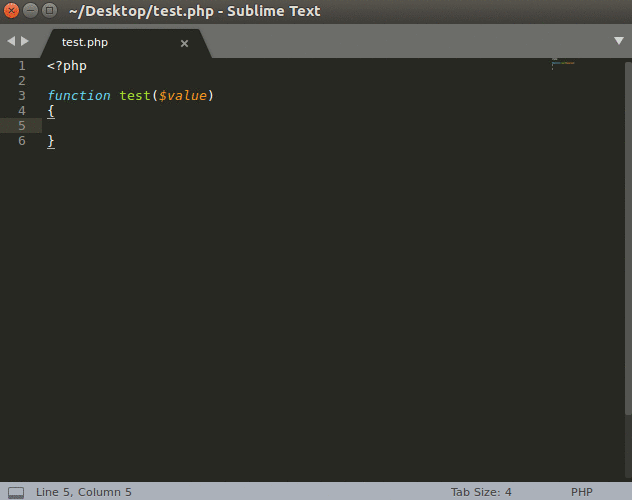
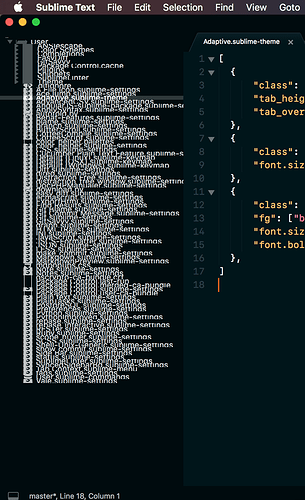
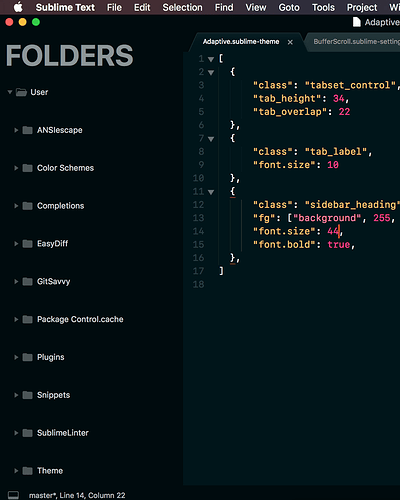
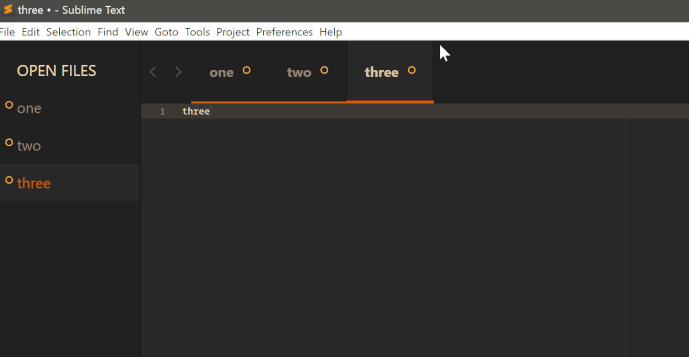
 )
)