Dev Build 3110 is out now at https://www.sublimetext.com/3dev
Highlights are a new layer based approach to rendering which give much faster scrolling on high resolution screens (e.g., anything larger than 4k), and a new C++ syntax definition.

Dev Build 3110 is out now at https://www.sublimetext.com/3dev
Highlights are a new layer based approach to rendering which give much faster scrolling on high resolution screens (e.g., anything larger than 4k), and a new C++ syntax definition.
Cannot autoinstall latest version (3110?) on Windows.
Be able to download the latest version.  I have not tried installing manually.
I have not tried installing manually.
General details about Sublime Text
name: Sublime Text
version: 3109
architecture: x64
channel: dev
platform: windows
omitted
omitted
omitted
on_activated:
Default.pane: 0.000s total, mean: 0.000s, max: 0.000s
on_close:
Default.pane: 0.001s total, mean: 0.000s, max: 0.001s
on_deactivated:
Default.history_list: 0.007s total, mean: 0.000s, max: 0.002s
on_load:
Default.detect_indentation: 0.048s total, mean: 0.002s, max: 0.005s
on_post_save:
Markdown Preview.MarkdownPreview: 0.001s total
on_pre_close:
Default.history_list: 0.009s total, mean: 0.000s, max: 0.002s
on_pre_save:
Default.trim_trailing_white_space: 0.002s total, mean: 0.001s, max: 0.001s
Details about the current platform
OSArchitecture: 64-bit
Version: 10.0.10586
BuildNumber: 10586
BuildType: Multiprocessor Free
Caption: Microsoft Windows 10 Pro
FreePhysicalMemory: 10819240
FreeSpaceInPagingFiles: 2479500
FreeVirtualMemory: 11921948
PixelsPerXLogicalInch: 96
PixelsPerYLogicalInch: 96
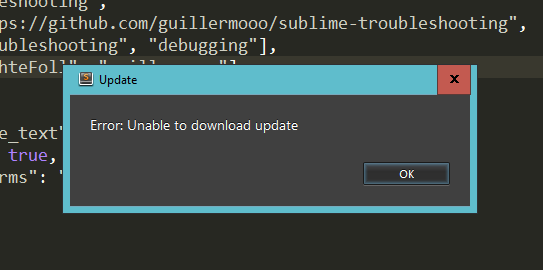
This report was generated by the Troubleshooting package.
I was able to auto update on Win7x64 successfully - maybe was a network issue and worth trying again?
I tried multiple times earlier but it would always fail. I’ve retried just now and the update completed successfully 
You fixed the “FPS-Drop Problem” for high resolution screens like my 5k iMac 

 !!!
!!!
THX THX THX THX THX THX THX THX THX
Sidenote
Automatic Update is not working from 3109.
“Error: Unable to download update.”
OS: OS X 10.11.4
ST3: Dev Channel Build 3109
Regression: Highlighting other occurrences of the currently selected text has the bottom line of the rectangle missing in some cases.
Platform: Windows 10
The problem can be seen in line 224:
It worked fine in Build 3109:
I’m also on Windows 10 and faced issue when downloading the new build. I got the “Error: Unable to download update” the two times I tried.
I went to https://download.sublimetext.com and I got a 500 Internal Server Error when clicking the download link for windows x64. But it worked fine a few seconds later.
So maybe the problems come from the server ?
Same error with highlighting other occurrences of the currently selected text.
Windows 7 with default font or any other fonts I’ve tried.
Works fine for me on Windows 7 with default font, default theme and color scheme - and I tried many different font sizes
Whoa Markus, what kind of font are you using? Could be that it is a line-height problem.
Try these settings in your config:
{ …
“line_padding_bottom”: 3,
“line_padding_top”: 3,
… }
I would also recommend using another font that is easier on the eye like Menlo on OS X or SourceCodePro by Adobe.
It occures only on some lines. I don’t know what makes them special. You probably have to try some other lines to get the regression.
Thanks for the reports. I’m able to reproduce all the above mentioned issues, I expect they’ll be fixed in the next build.
I’m working on the download server to help ensure we don’t get 500s in the future. I didn’t realize this had happened in the past…
Scrolling through a file using CTRL+CURSOR DOWN/UP looks a lot more jerky with Build 3110 than it does with Build 3109.
It looks as different parts of the screen get updated at different times which distorts the view during scrolling a lot.
I am using Sublime on Windows 10 with a 1920 x 1200 resolution.
Am I the only one who can’t use the command line launcher anymore?
% /Applications/Sublime\ Text.app/Contents/SharedSupport/bin/subl .
Unable to find Sublime Text
I re-download the application from the website: same problem.
Other problem (I suppose related):
% open /Applications/Sublime\ Text.app
The application cannot be opened because its executable is missing.
Just to be clear, double-clicking on the app still works
[EDIT] you can ignore this message, my entire computer was instable. It works without problem 