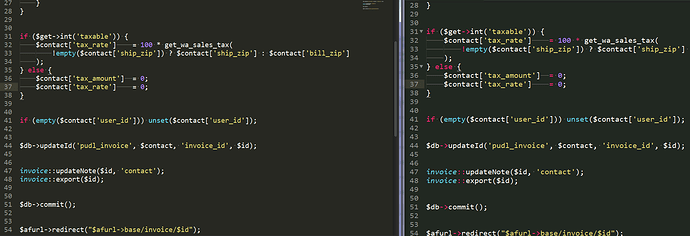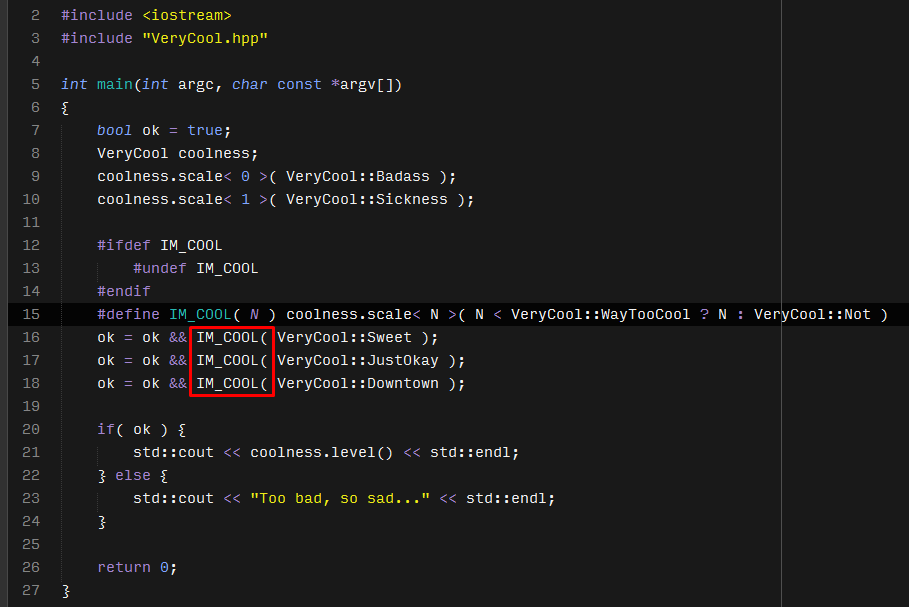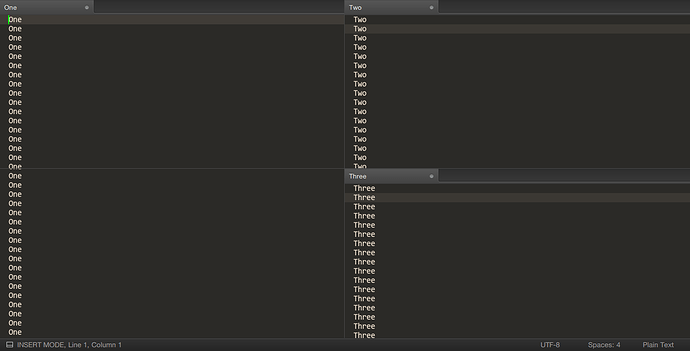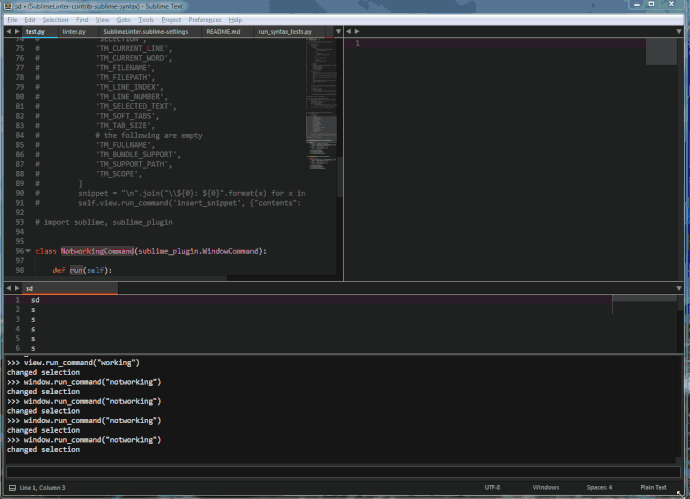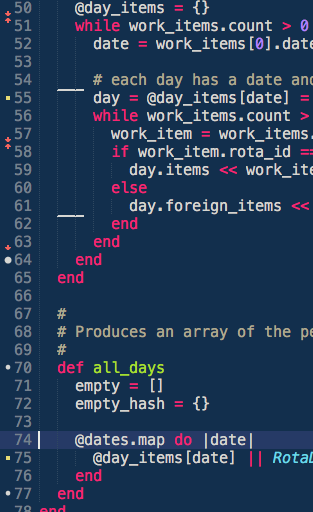Has anyone else lost the block cursor (in color schemes that are supposed to have them) on Windows 7?
Dev Build 3110
Syntax highlighting regression in 3110 with PHP. Language symbols such as ! = + - / * no longer highlight, as well as object oriented symbols like :: and ->
Not sure if this is an issue in the new C++ syntax highlighting, or an issue in my color scheme, but I’ve lost macro colors.
Windows 7, using Origami:
There is now a grey horizontal line running across the first viewport/buffer when using this configuration. It goes away when I readjust the sizes of the viewports but reappears and persists when scrolling.
I can’t find any description for the new API window.set_status. is it the same thing as sublime.set_status?
It would be nice to update the API documentation with all these new APIs that has been introduced recently.
Can confirm, also for a split like this (and without using Origami):
{
"keys": ["alt+shift+4"],
"command": "set_layout",
"args":
{
"cols": [0.0, 0.5, 1.0],
"rows": [0.0, 0.8, 1.0],
"cells": [[0, 0, 1, 1], [1, 0, 2, 1], [0, 1, 2, 2]]
}
},
Dev Build 3111
IM_COOL() will be scoped as variable.function now. My guess is that the color scheme you are using is not highlighting that. Some of these scope changes are part of the work on making scope more consistent and logical across different syntaxes.
My hope is to be creating some official documentation soon that outlines scopes that should be use by syntax authors, and scopes that should be highlighted by color scheme authors. We will use these guidelines for all of the default packages.
This was a conscious aesthetic change that Jon wanted to make to Monokai. The scope keyword.operator is no longer highlighted magenta unless it is keyword.operator.word. Custom color schemes can still feel free to implement different highlighting for keyword.operator.
This is related to my ongoing work on trying to get all of the default packages into a more consistent state in terms of the scopes applied to various syntax constructs, and the colors applied to them. There will continue to be small tweaks here and there as we move forward, but I am hoping to get to a point where we have some official documentation on what scopes should be used for the syntaxes and custom color schemes.
Unfortunately there isn’t really any way to prevent some “breakages” along the way. And I realize some users will prefer the old colors in some circumstances, but hopefully we will get to a point where it should be fairly straightforward for users to customize their color scheme without having to become some sort of expert.
[Solved] [Bug - 3111] - C called functions not highlighted correctly
I tested it also on my Windows 10 Lenovo laptop which has an “Intel HD Graphics 3000” graphics adapter driving a “DELL U2515H” monitor via Mini Display Port.
Same result: Scrolling is more jerky compared to Build 3109 and CPU usage is also not lower. For me definitely a step in the wrong direction.
Do you notice any tearing when scrolling with a mouse wheel? I’m just trying to collect information to help in addressing issues with our recent rendering changes.
Is the CPU usage higher, or just not lower? (I personally have noted certain circumstances the CPU usage is reduced, such as when I have 250+ cursors on the screen at once.)
Not sure what’s going on, but the new C++ syntax seems to not be working with any of my themes. If I use the C++.sublime-syntax from build 3109 everything is fine. Below is an example header, using the syntax from 3110 and 3109, respectively (Solarized theme):
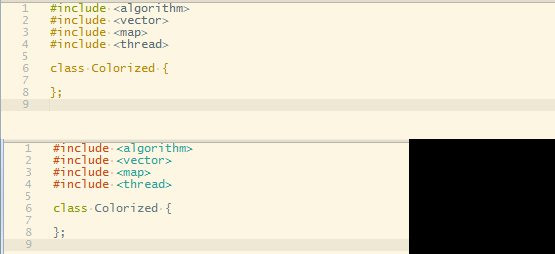
EDIT: tested on Windows and OSX
REGRESSION:
version: 3110
platform: MAC
Problem: new folders created outside of SublimeText (i.e. bash) do not appear automatically in the Sidebar. It is not refreshing…
… one have to restart sublime in order to see the new folder in the sidebar.
thanks
Seems to be the same when using the mouse wheel, although it’s not that easy to spot.
CPU usage seems to be the same as before. Definitely not reduced when doing scrolling. Did never use so many cursors 
Are you using the built-in C++ syntax, or a third-party syntax (C Improved, etc)? Do have an older version of https://github.com/sublimehq/Packages installed in some way?
I can’t replicate the issue using the same code and with the syntax set to C++.
REGRESSION:
version: 3110
platform: MAC
I am getting turds all over the screen related to attempts to highlight regions of the screen. In particular the underline for displaying matching parens and match while/end, etc. are in the wrong place. And sometimes duplicated.
Here you can see the parens are properly highlighted below, and the highlight is duplicated closer to the top of the image in the middle of nowhere:
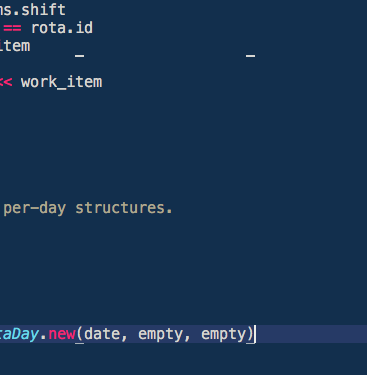
Here you can see that just the completely wrong portion of the screen is highlighted with underlines. The cursor is in on line 74 and the highlights for the def/end on lines 70 and 77 are actually displayed on lines 54 and 61 for some reason!
I am using the BracketHighlighter package.
I’m using the builtin syntax, and as far as I can tell there are no older versions of packages installed. I do have user-defined C++.sublime-settings, but removing those don’t affect the issue.
I’ll try to find the time to start from scratch (clean install), and bisect through the packages that I have installed.
Perhaps try deleting the contents of {DATA}/Cache/ and restarting Sublime Text? I tried to come up with a syntax that highlighted the snippet that way, but was unable to. My version looks just like your version from 3109.