I applied the pull.
If it didn’t work, just keep sending em folks 

Are you using latest Zen Coding from bitbucket.org/sublimator/sublime-2-zencoding? I made change in default keymap.
for me this new update doesen’t fix anything…i’ll return to my mod
see the attached img
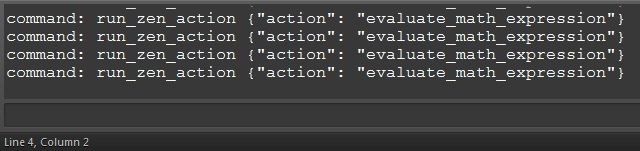
You must changed default keybiding, see atachment. This is default in every OS. Are you sure, you have latest version of Zen Coding package from repository mention in comments from yesterday?
yes i’ve downloaded 1h ago…this it’s the problem that i’ve found yesterday
“ctrl+alt+shif+=” it’s the problem…if i change in something else like
“ctrl+alt+shif+,”
it works smoothly XD
P.S. i changed just the windows binding and i’m using an italian layout keyboard, don’t know if it’s this the problem
Oh, I see. I didn’t thought that every layout would have different key biding for closing curly bracket. I think this will be hard to fix for every possible layout. Maybe it’s time to reconsider using CTRL + ALT as keybidding, because it causes just troubles.
There was a small effort to tackle an alt+gr issue in the past now that I take a look:
// These are `file type` settings and must be copied to
// `User/Base File.sublime-settings`
// or a syntax specific 1 like
// `User/HTML.sublime-settings`
// You don't copy the whole structure, but rather individual keys.
// Inside the `File Settings` key.
// |
// /^\
"File Settings" : {
// README------^/
// README----->/
// README----^/
//>------------->/
// If `true` will disable ctrl+alt+n binding
"alt_gr" : false,{"operand": false, "operator": "equal", "key": "setting.alt_gr"}You could leave them in and use the setting above, with operand as true where appropriate (ctrl+alt replacement bindings)
Though if you want to remove all ctrl+alt bindings, go ahead 
[quote=“castles_made_of_sand”]There was a small effort to tackle an alt+gr issue in the past now that I take a look:
// These are `file type` settings and must be copied to
// `User/Base File.sublime-settings`
// or a syntax specific 1 like
// `User/HTML.sublime-settings`
// You don't copy the whole structure, but rather individual keys.
// Inside the `File Settings` key.
// |
// /^\
"File Settings" : {
// README------^/
// README----->/
// README----^/
//>------------->/
// If `true` will disable ctrl+alt+n binding
"alt_gr" : false,{"operand": false, "operator": "equal", "key": "setting.alt_gr"}You could leave them in and use the setting above, with operand as true where appropriate (ctrl+alt replacement bindings)
Though if you want to remove all ctrl+alt bindings, go ahead  [/quote]
[/quote]
i have to create te first file and include it in the windows keymap?
well, tried yesterday to switch to “sublime text 2” from “textmate”…
the thing is that I’m bound to “zen coding” and I was very happy to see that there’s a version for “sublime text 2”…
and I was very disappointed that css abbreviations don’t work.
typing “d:b” -> tab doesn’t work,
ctrl+alt+enter -> typing “d:b” works but it’s not convenient.
it’s the way it should be or it’s just me? I tried the latest st2 and the latest st2 dev version, tried using zc from package control and installing manually from repo, no luck
it’s “true” already in default file setting, tried adding it to user settings - no luck…
and in html everything works flawlessly like “input:t” for example… the problem is only in css.
Same here.
I also have been getting input:b expanding to input:
I am wondering if something else is conflicting with it.
Should we use the Zen Coding in Package Control, or just get it ourselves from BitBucket?
[quote=“castles_made_of_sand”]I applied the pull.
If it didn’t work, just keep sending em folks  [/quote]
[/quote]
Any thoughts on that .styl file type for zen css? Would be very grateful!
Increment/decrement number changes a number once and inserts some odd text around it
http://clip2net.com/clip/m28909/1327982530-clip-2kb.png
Is it just me or everyone doesn’t get this command right?
[quote=“kapooostin”]Increment/decrement number changes a number once and inserts some odd text around it
http://clip2net.com/clip/m28909/1327982530-clip-2kb.png
Is it just me or everyone doesn’t get this command right?[/quote]
I tried it once and it did the same thing, so I never used it again. 
I pushed a fix for that btw.
It was a regression introduced by a) not having a test suite b) making a change to allow <?php $vars ?> c) not having a test suite d) not having a test suite
So yeah, need a test suite. I got a bunch of ideas for this and I ported my old test runner from ST1 the other day so hopefully give this some loving soon.
Anyone out there HATE the idea of changing the ctrl+alt+enter ZenAsYouType binding to alt+enter?
[quote=“castles_made_of_sand”]There was a small effort to tackle an alt+gr issue in the past now that I take a look:
// These are `file type` settings and must be copied to
// `User/Base File.sublime-settings`
// or a syntax specific 1 like
// `User/HTML.sublime-settings`
// You don't copy the whole structure, but rather individual keys.
// Inside the `File Settings` key.
// |
// /^\
"File Settings" : {
// README------^/
// README----->/
// README----^/
//>------------->/
// If `true` will disable ctrl+alt+n binding
"alt_gr" : false,{"operand": false, "operator": "equal", "key": "setting.alt_gr"}You could leave them in and use the setting above, with operand as true where appropriate (ctrl+alt replacement bindings)
Though if you want to remove all ctrl+alt bindings, go ahead  [/quote]
[/quote]
hi castle can u explain me the procedure?