[quote=“castles_made_of_sand”]
Added you to the SublimeText Github organisation. You can now add the repo to git and push it there if you want.[/quote]
Ahh… so that’s how one gets included in the SublimeText github organization… Interesting.

[quote=“castles_made_of_sand”]
Added you to the SublimeText Github organisation. You can now add the repo to git and push it there if you want.[/quote]
Ahh… so that’s how one gets included in the SublimeText github organization… Interesting.
suddendly i cannot type the curly close bracket after the open one … if i type { normally st2 write { } but if i delete the close bracket i cant type it anymore.
Thanks a lot, this bug almost made me crazy during coding.
I had same problem, but after upgrade to lastest version everything works properly.
castles_made_of_sand
I know you are out the door, but can you point me to how to get zen css working with .styl files? I tried searching on source.scss and adding similar handling for source.styl, but no luck.
Despite my post above, I must confirm, that this bug still exists, but only in Windows. I tested ST2 in Ubuntu and everything works as expected. Also this bug occurs only if you type { with characters right after it. See attachment to clarification. At least how this bug affect my instalation in Windows.
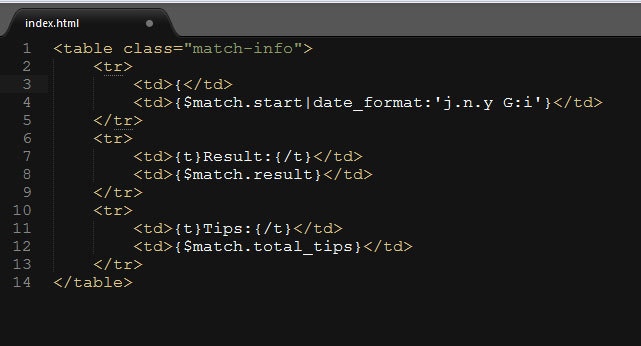
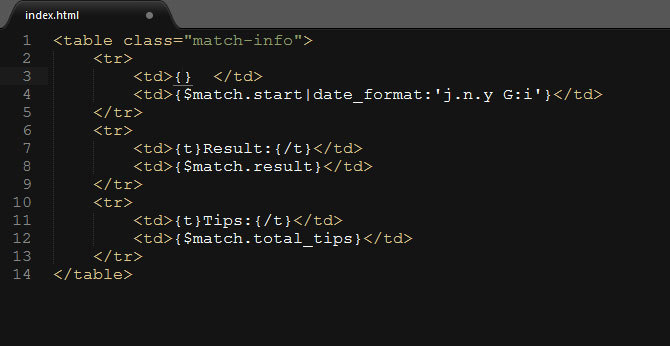
that’s weird…i had updated the plugin from the repository created bt catles_madeof_sand a few days ago and all went good…today the error reappeared…i have poltergeist inside my pc? XD
Look in Packages/Default/Default ($platform).sublime-keymap:
[code]
// Auto-pair curly brackets
{ “keys”: “{”], “command”: “insert_snippet”, “args”: {“contents”: “{$0}”}, “context”:
{ "key": "setting.auto_match_enabled", "operator": "equal", "operand": true },
{ "key": "selection_empty", "operator": "equal", "operand": true, "match_all": true },
{ "key": "following_text", "operator": "regex_contains", "operand": "^(?:\t| |\\)|]|\\}|$)", "match_all": true }
]
},[/code]
Look specifically @ "operand": "^(?:\t| |\\)|]|\\}|$)"
It must be followed by a tab, space, ), ] or } or be at EOL. You could copy the binding into your User keymap and tweak the following_text regex operand to match <. I don’t know what implications that would have.
That was just example, this bug occurs in HTML or PHP. In JSON everyhing works properly. This problem is only on Windows.
My problem isn’t auto-pair bracket, i just cannot type closing curly bracket.
I don’t know what you mean by repro. I made video to explain odd behavior. When writing in PHP i just cannot type } and in HTML syntax just watch cursor.
http://www.youtube.com/watch?v=pVOFiePI5L0)
AFAIK, repro == reproduction, as in steps to reproduce a bug.
I watched that video and it seems you showed the bug, then used PackageControl to disable ZenCoding and then you were able to insert the closing curly bracket.
If you could give me some text to work with rather than a screenshot / video it would be easier for me to try and reproduce the bug.
[quote=“castles_made_of_sand”]@s7anley
AFAIK, repro == reproduction, as in steps to reproduce a bug.
I watched that video and it seems you showed the bug, then used PackageControl to disable ZenCoding and then you were able to insert the closing curly bracket.
If you could give me some text to work with rather than a screenshot / video it would be easier for me to try and reproduce the bug.[/quote]
this is exactly what happens to me…it happens with all the files in all string also in plain text…
fed03 had a look at the } bug and apparently it’s an alt+gr related conflict with one of the zen bindings ( possibly only effecting people of non english layouts ?)
If someone sends me a pull request on bitbucket I’ll merge in any fixes otherwise I’ll get around to it at some point
Pull request sent. As you wrote, it was conflict of Alt Gr + N for “Moves caret to matching opening or closing tag” biding. I changed it to Ctrl+Alt+M.
btw what about add this package on GitHub?
[quote=“s7anley”]
Pull request sent. As you wrote, it was conflict of Alt Gr + N for “Moves caret to matching opening or closing tag” biding. I changed it to Ctrl+Alt+M.
btw what about add this package on GitHub?[/quote]
the binding for me is “evaluate_math_expression”