I’ve had a pretty bad time yesterday. I downloaded all the themes that showed up under “Package Control: Install Package”, which totaled up to 175+.
But not a single one is good. Some are kind of okay, but they’re not the best in terms of not being distracting. While some are just plain out ridiculous and impractical in design. Most notably the ones where the entire thing looks like it’s underwater (strongly tinted blue).
So I wanted to see if I can get some opinions, to help me choose. I have no problem creating my own color scheme, but I wanted to see if there’s any proper ones already out there.
Currently I’m using EmoKid, which is the only one I consider to be on par with the default Monokai one. But it is kind of weird to use, because the colors it has work in such as way, that it’s hard to quickly find your way around your own code, to find a specific section. Which pretty much caused me to use the Find hotkey 300% more than I ever did.
So, which themes do you guys use? Do you have an installed package, or did you make your own?

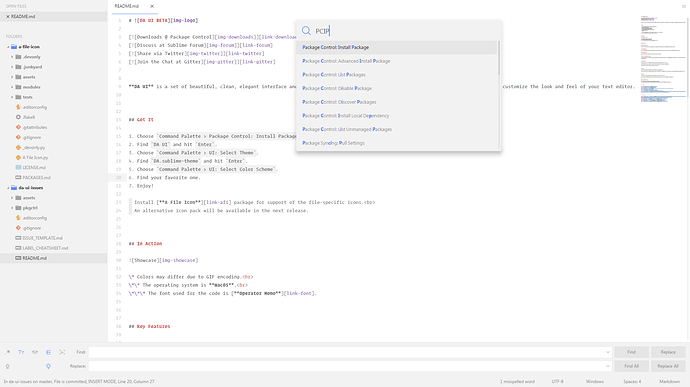
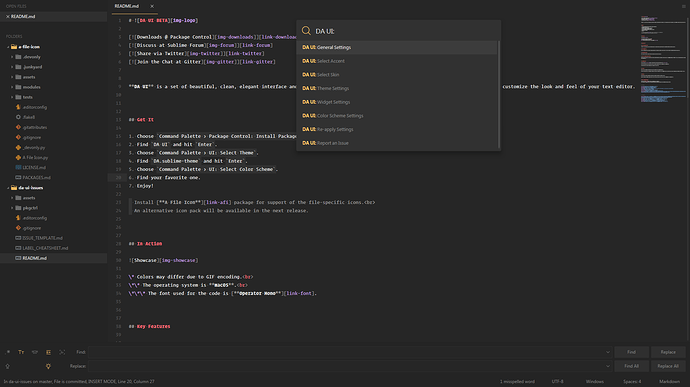
 ). It’s dark, but with good contrast. I appreciate having less light coming off my screen, but contrary to popular believe you want lots of (foreground to background) contrast for reduced strain. Sadly most themes that look awesome from a glance lack contrast. I’m also not sure what is up with the “underwater” thing as you say it, it’s super popular and it definitely says “I’m hip and trendy” better than good old Monokai, but I can’t imagine using those for real.
). It’s dark, but with good contrast. I appreciate having less light coming off my screen, but contrary to popular believe you want lots of (foreground to background) contrast for reduced strain. Sadly most themes that look awesome from a glance lack contrast. I’m also not sure what is up with the “underwater” thing as you say it, it’s super popular and it definitely says “I’m hip and trendy” better than good old Monokai, but I can’t imagine using those for real.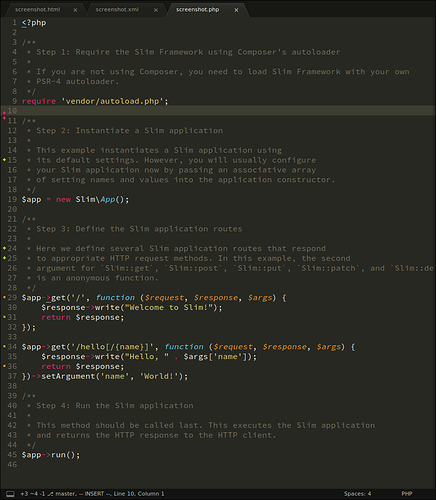
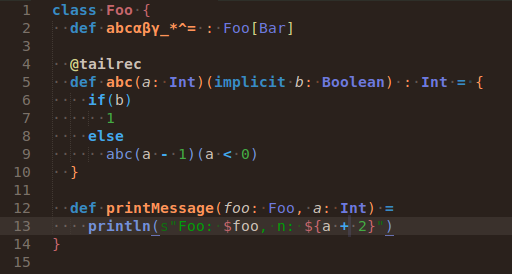
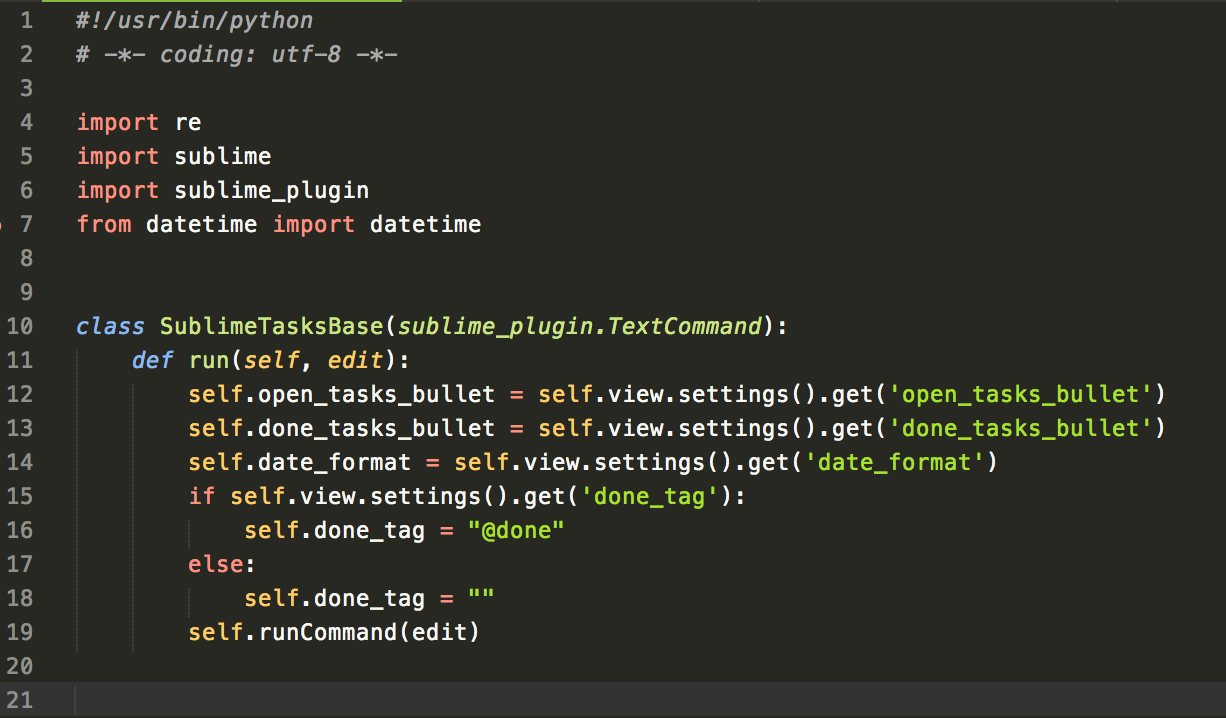
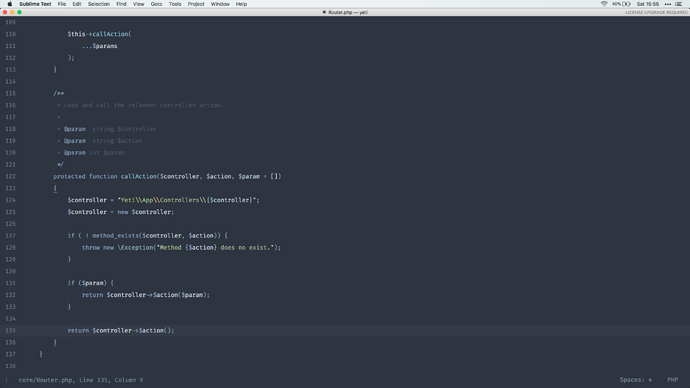
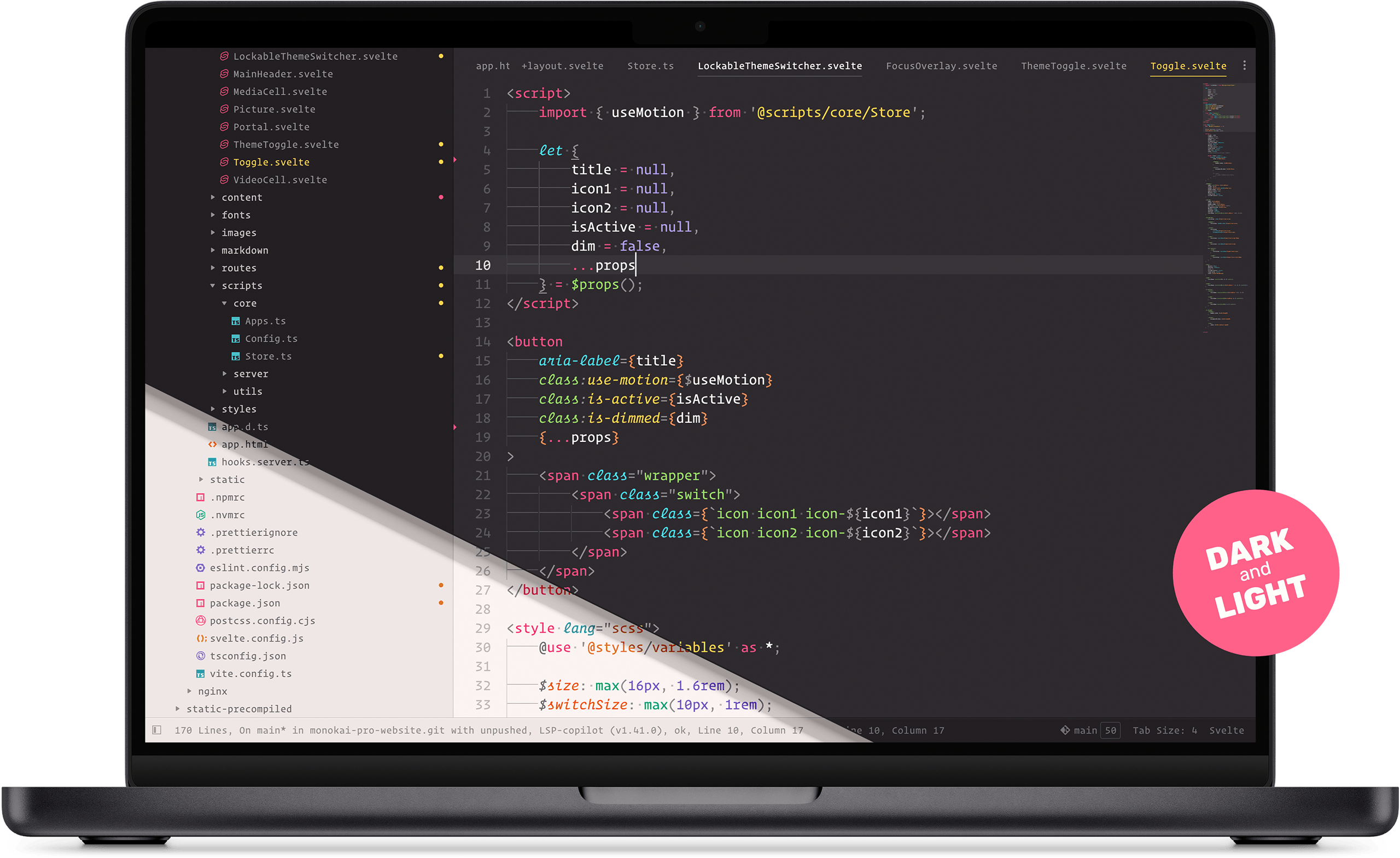
 In Monokai Pro I have 5 filters that are variations on the default theme. There’s a warmer one, one with more contrast, and indeed a somewhat more blue one
In Monokai Pro I have 5 filters that are variations on the default theme. There’s a warmer one, one with more contrast, and indeed a somewhat more blue one 