Is there a way to adjust the color or transparency of drawn whitespaces?
I’m trying to change this
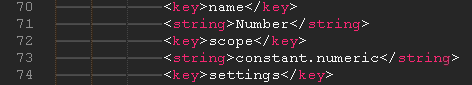
To look more like this
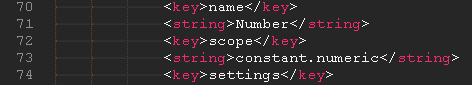
as I find the former to be too “invasive”.
I tried editing a .tmTheme file, but could not find a property for this.

Is there a way to adjust the color or transparency of drawn whitespaces?
I’m trying to change this
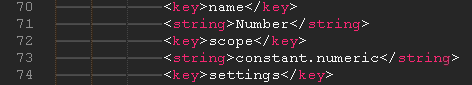
To look more like this
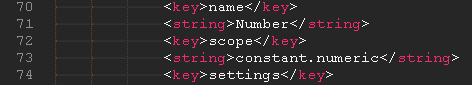
as I find the former to be too “invasive”.
I tried editing a .tmTheme file, but could not find a property for this.
To change tabs in the whitespace (spaces don’t seem to be affected) add transparency to your foreground key…
<key>foreground</key>
<string>#E8E0CE40</string>To avoid having to modify the color scheme definition file directly, one may instead navigate the Sublime Text menu > Settings… > Customize Color Scheme and then modify the *.sublime-color-scheme override file such that:
"globals":
{
"invisibles": "#E8E0CE40"
},