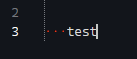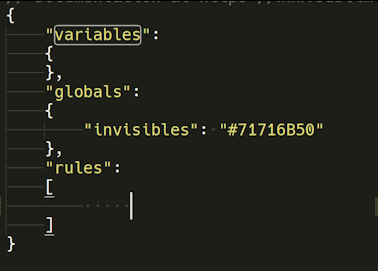Hello,
I have the same question as this one: Whitespace color or transparency
But in 2023, for the build 4166. I am using the default Monokai theme. When whitespaces are shown, they are a bit “too visible”. Is there a way to easily adjust their (and tabs) color, i.e. to change it completely or just add transparency?
I would appreciate all feedback.