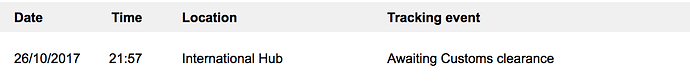KUL-ES 87. I wholeheartedly recommend it!! I’m an OSX user and there is a dip switch that basically remaps the Windows/CMD and ALT/OPT keys for you. No need for any other software. This keyboard is really well built. I have the Cherry-MX Brown switches.
The keycaps though was a bit too hard for me, so I swapped them, first with the GMK Skeletor and now with SA Dancer set. Still got mad love for the GMK Skeletor set, just wish there was an OS Mod set for them. My other keyboard, the Varmillo VB87MR is rocking those.
Can’t recommend the KUL-ES 87 enough. Will definitely buy another just in case anything goes wrong with this one (which hasn’t… knock on wood).