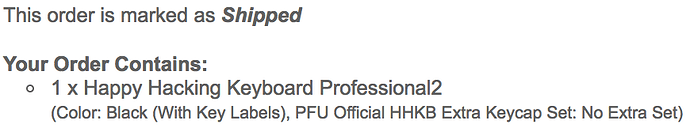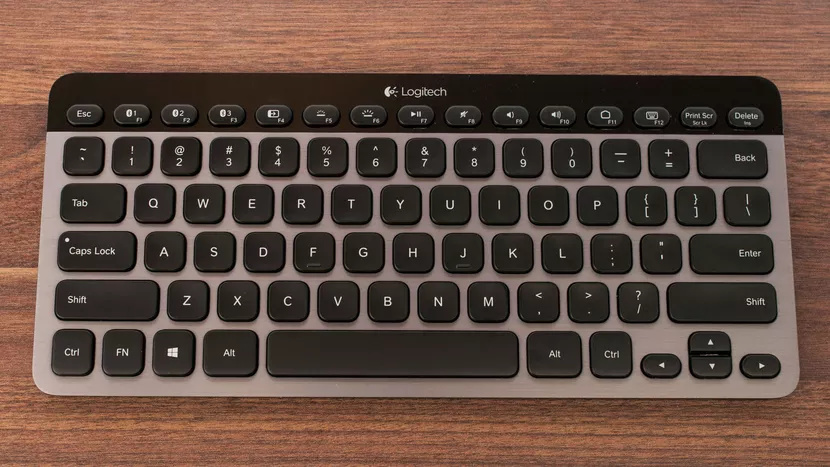I used to have a full size 104 keyboard, but for the last year i’ve been using a CM storm rapid-i (TKL) with cherryMX browns, and i must say i’ve been thoroughly satisfied working on it for longer periods of time.
I didn’t believe it at first either, and it took me about a week to start noticing the difference but it seems like there really is something to the theory that larger keyboards are a root cause of bad posture.
Typically (keyboard left, mouse right) either it means you have to sit off center with your keyboard moving everything over to the left, or you have to over extend your arm on the right to get proper movement from your mouse.
I have pretty broad shoulders myself and a fairly wide reach, but even so i was surprised the difference the new keyboard + vim made in reducing fatigue. That said perhaps if you could avoid using your mouse altogether (ala Vim) it wouldn’t be as much of a problem.
Pros:
-
Solid build quality (heavy and a premium feel) also i spilt coffee on it twice, cleaned it with Isopropyl and after about an hour, back in action.
-
Good balance of features i.e. rubber feet, onboard backlight options, white backplate improves the intensity and aesthetic of the backlight.
Cons:
-
Heavy backplate combined with soldered key switches can make it finicky to clean, i use paint brushes and a data-vac to get all the dust and hairs out but it still takes a fair amount of time.
-
it uses micro-USB, not really a fan of that…
 :
:

 .
.