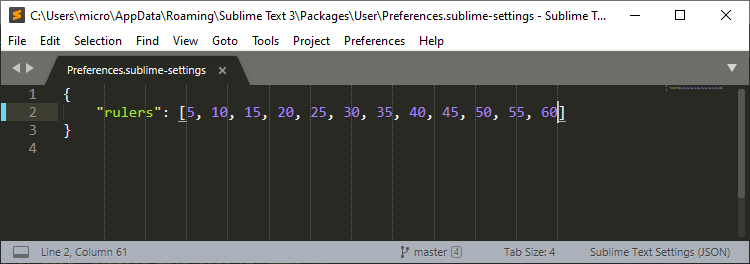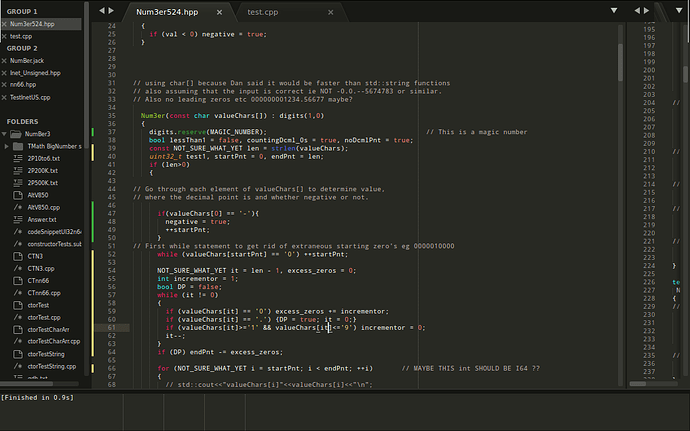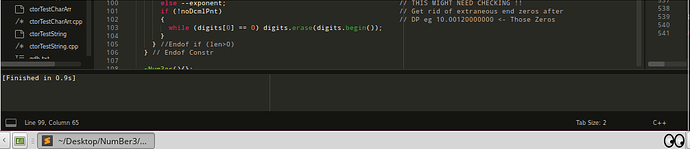Good news. ST3 has just ‘sorted it’s self out’ after several turnings (say 4) off and on of my machine.
The ruler didn’t work, then it worked in other windows, but not the window I wanted, then in other panels but not the panel I wanted, then a couple of days ago I had a ruler at 60. (I’ve now got tidy comments, phew)
I mean I like problems that sort themselves out, but it’s a little weird maybe.? Anyway all good, @OdatNurd you are indeed correct, sir.
Cheers
Ps Just for completeness, I popped into the console (ctrl+`)
view.settings().get(‘rulers’)
and got
[65]
which is what it’s set to. (i know I’ve been saying 60, my bad)