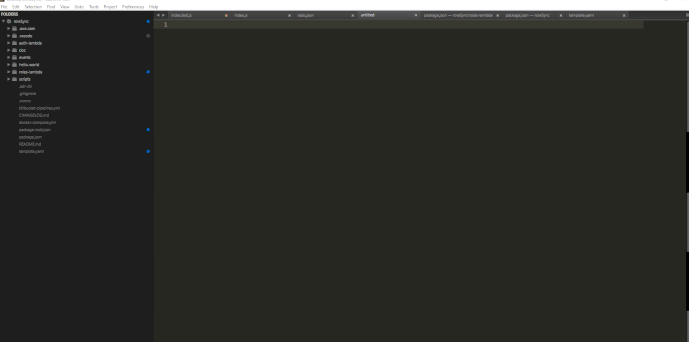I’m getting some black squares rendering when using Sublime Text Build 3210 on Windows x64. This seems to often happen when I’m using ConEmu (in quake mode) and I pull down the console. When I hide it again there are black artifacts that have appeared in Sublime text.
They can be removed by triggering a re-paint of the area (by mouse move over the scroll for examples, expanding a folder in the folder list). These are quite annoying and sometimes difficult to get rid of, as they vary in size sometimes I can’t see a folder to expand/collapse to repaint.