Hello everyone,
today i have update my sublime text from the 4113 to the 4121 version and now a bug is showing.
Most of the code in my python program is like selected/highlight, as it’s showing on the screen below:
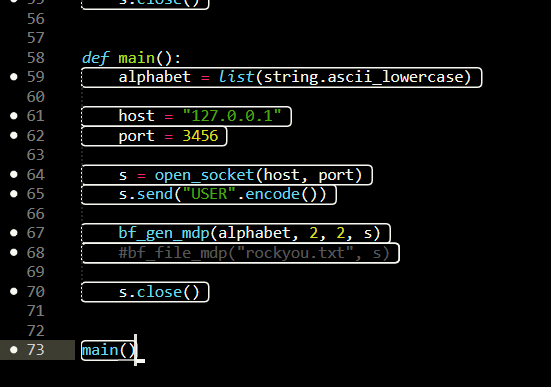
Can you help me solve it? It’s hard now to work with that color on my screen.
Thanks in advance.

