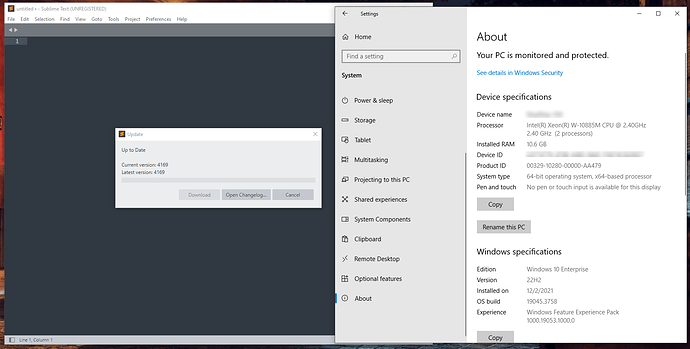I emailed you with the dump file and please look at it if possible.
Sublime Text 4 Does not start
Same for me. Only 4152 works.
Starting it with WinDbg gives me this:
************* Path validation summary **************
Response Time (ms) Location
Deferred srv*
Symbol search path is: srv*
Executable search path is:
ModLoad: 00007ff6`29bc0000 00007ff6`2a549000 sublime_text.exe
ModLoad: 00007ff9`17bd0000 00007ff9`17c8d000 C:\windows\System32\KERNEL32.DLL
(95c.1b40): Access violation - code c0000005 (first chance)
First chance exceptions are reported before any exception handling.
This exception may be expected and handled.
ntdll!RtlpWaitOnCriticalSection+0xa6:
00007ff9`18cf34f6 ff4024 inc dword ptr [rax+24h] ds:00000000`00000024=????????
Rolling back to 4152.
I have the same issue, and had to revert to Build 4152 to get it working again.
- Company laptop
- Windows 10
- with Antivirus I cannot disable
- Builds 4166 and 4169 don’t start at all, not even with
--safe-mode
Hello every bodies,
Sorry for my broken english.
My config. is Windows 10, ST4 with licence, SFTP with license, SideBarEnhencements and XPX extensions only.
Exactly the same issue : I was proposed to upgrade my ST4 and I had accepted : a lot of troubles :
- ST4 does start one time sometimes
- Index doesn’t run normally and workers processes are killed to rerun and stuck in files
- My extension XPX doesn’t run correctly because of HTML syntax evolution I think
I downgraded to ST4 4152 to work on good conditions.
I supposed that there weas evolutions that were not described in changelog as the HTML syntax process or something like that. When I will have time, I will looking about the troubles.
Have a nice week
Hi Benjamin (@bschaaf),
I installed the latest version on a Win 10 using VMWare Pro.
The antivirus is enabled and on that image and sublime 4169 is working properly - but it’s not working on the a corporate image. Now I am wondering what is the issue - but the cooperate image is on lock down .
Is there a location where I can find prior versions to download an install?
For example can I get versions after 4126 but prior to 4166 and 4169. I am trying to see if there is a way to determine what version started failing.
Thanks for any guidance
max
You can get links to download any specific version from here: https://www.sublimetext.com/docs/previous_versions.html
Thanks for the download the link.
I can install and run 4152, but when I try 4116 and 4169 when I launch them nothing happens.
BUILD 4152 - Released on 2 August 2023
Thanks,
max
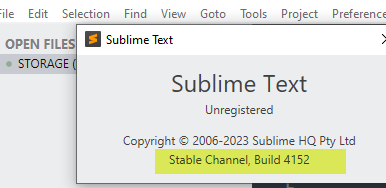
If you want to narrow down which version triggers your issues you’ll need to try the development builds between 4152 and 4166 as there were a lot of changes in the timeframe.
Hello, the highest build that works for me is 4152. Builds 4153 and above do not work. Tried uninstalling all plugins + removing current session
Best guess it’s our new crash reporter (crashpad) if it’s build 4153, but there’s nothing we can do to fix that.
I wanted to come and say that I am also having issues on 2 different Windows systems - one work, one personal starting after I was prompted to upgrade to v 4166. Based on some of the feedback here, I uninstalled the latest version and reinstalled version 4152 and it started working again. Not sure what is going on - I’ve been using (and paying) for Sublime for almost 7 years and never had an issue until now. My macOS/Linux systems are fine, so it seems localized to Windows.
All ST builds running fine on my company managed Win10 x64 22H2 and private Win11 x64 22H2 machines. So this is not a general issue and probably unfixable without information about circumstances causing it.
Such early application crashes are always suspicious.
Just a guess, but maybe the issue is related with out-dated Visual Studio redistributables. ST ships with a vcruntime140.dll, but Windows ignores it if a library of that name is found in a more trustworthy location. Not sure what happens, if those are too old.
I’d be curious, whether upgrading would have any effect.
from
@deathaxe, thanks for the suggestion but, unfortunately, updating vcruntime140.dll has no effect. Oh, and, happy new year !
I remember facing a similar issue once, but honestly, I can’t recall exactly how I resolved it. I think it just sorted itself out after a bit of tinkering.
For your situation, reverting back to v4166 seems like a practical solution, especially since you’ve got a lot on your plate. You can download previous versions of Sublime Text from their official website. Just go to the download page and look for the version archives.
4169 upgrade did not work for me in Win 10. Corporate user so anti-virus may be in play. Can’t really turn it off. However, I haven’t had any issues with upgrades before.
Downgrading to 4152 works fine for now.
Faulting application name: subl.exe, version: 0.0.0.0, time stamp: 0x655fb165
Faulting module name: ntdll.dll, version: 10.0.19041.2788, time stamp: 0x2f715b17
Exception code: 0xc0000005
Fault offset: 0x0000000000063526
Faulting process id: 0xdfc8
Faulting application start time: 0x01da3f6fa41d8b7d
Faulting application path: C:\Program Files\Sublime Text\subl.exe
Faulting module path: C:\WINDOWS\SYSTEM32\ntdll.dll
ST4 Build-4126 randomly crashing
It seems subl.exe is used to start ST and crashes. I wonder if starting sublime_text.exe directly also crahses.
Tangentially related: this ntdll issue is also occurring with sublimemerge (2083 works but 2091 fails).
I have the same issues and am on Windows, and I got things to work with the newest version by doing this:
- Shift-click the icon in the taskbar and run Sublime as Administrator
This makes Sublime start up and work basically like before. I hope this helps someone 
EDIT: Interestingly, this worked for me yesterday, but today even this does not work…
unfortunately there are people using sublime on work machines and do not have permissions to run as administrator