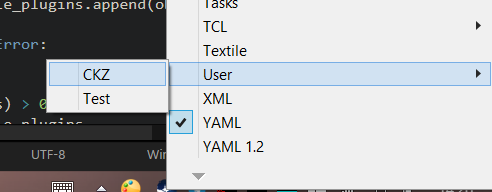I created a file called sublime_3_syntax_testing.sublime-syntax in the Packages-User folder(name of syntax is CKZ), but when I go to my View->Syntax menu, there is no option for me to choose CKZ as a syntax highlighting method. Why is that? I am also using the latest format. Here is my code:
[code]%YAML 1.2
name: CKZ
file_extensions: [c, h]
scope: source.c
contexts:
main:
- match: \b(if|else|for|while)\b
scope: keyword.control.c
- match: ‘"’
push: string[/code]