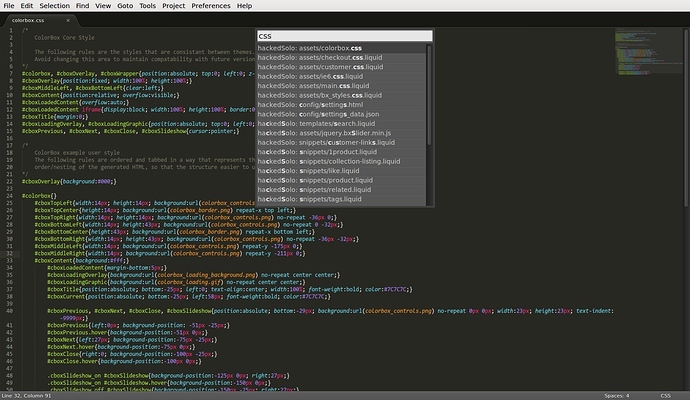Hello to the Sublime Text 2 community. I have to say that this text editor is very exciting and great to work with. I have developed a plugin that will pull and push the text based (css, javascript, liquid) theme assets from Shopify for local editing.
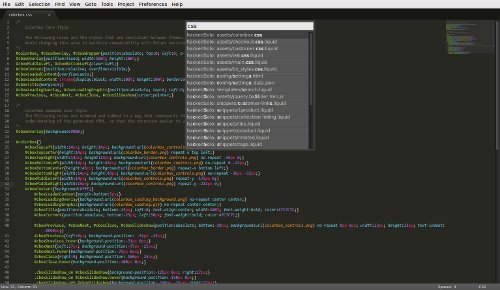
The plugin is available at bitbucket.org/dwarburton/sublimeshopify and can be cloned by mercurial if you have it installed. I ran into some problems with the different capabilities of the embedded python on Windows vs Linux (where the Linux version doesn’t support SSL or expat XML) but that is sorted out and the plugin works on the platforms I’ve tested it on:
Windows 7 x64
Linux Mint 12 x64
If someone with a Shopify store and Macintosh computer would like to use this, please test it and let me know how it works.