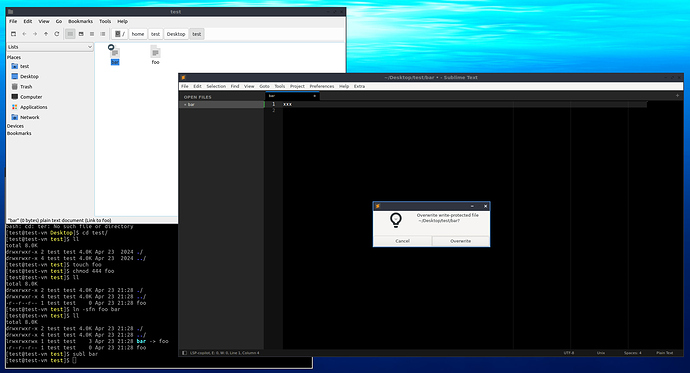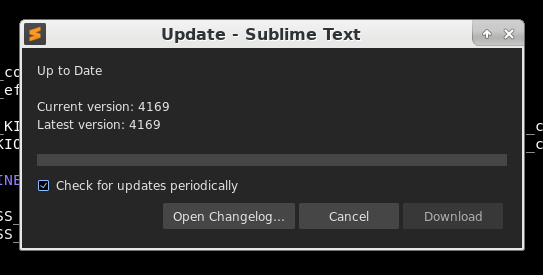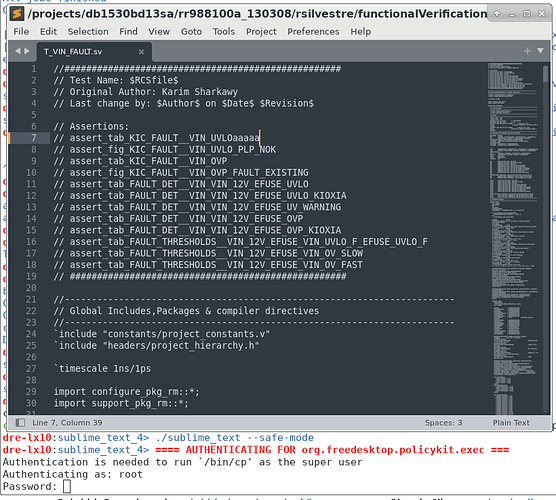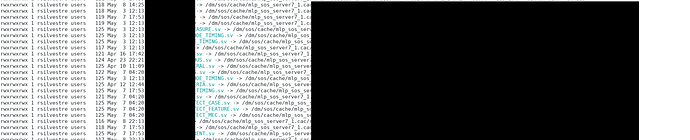@bschaaf
From the pkexec man pages,
“In the normal case (where administrator authentication is required every time pkexec is used), this is not a problem since if the user is an administrator he might as well just run pkexec bash to get root.”
It seems to be running in the normal case, which is undesirable since we do not want to be inputting the password every time we save a file
Funnily enough, sublime 3 does not appear to have such an issue
Also from the manpages:
pkexec allows an authorized user to execute PROGRAM as another user. If username is not specified, then the program will be executed as the administrative super user, root.
does the pkexec call inside sublime has a username specified, not to be using the root, as is our case?