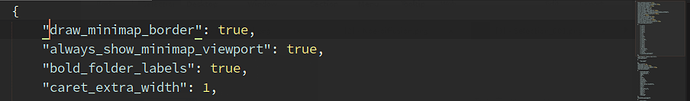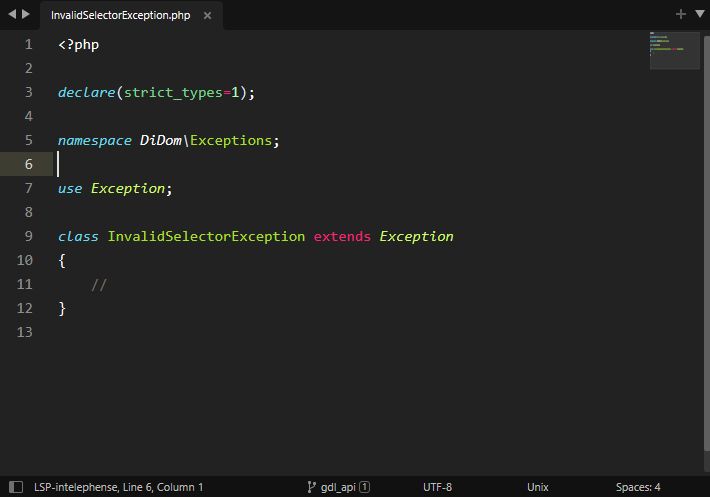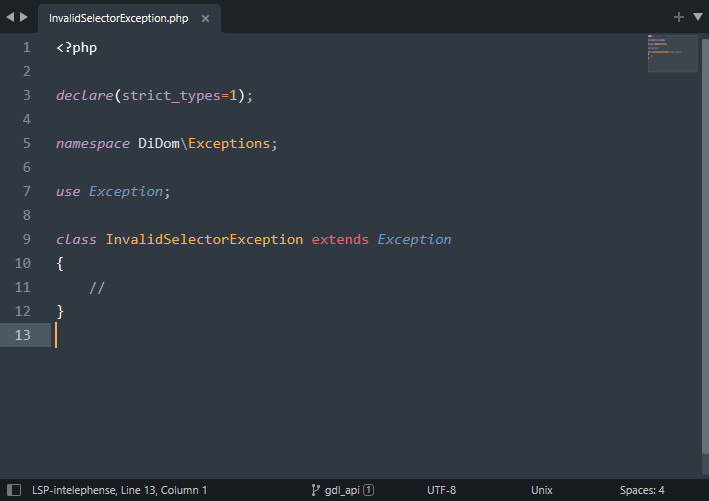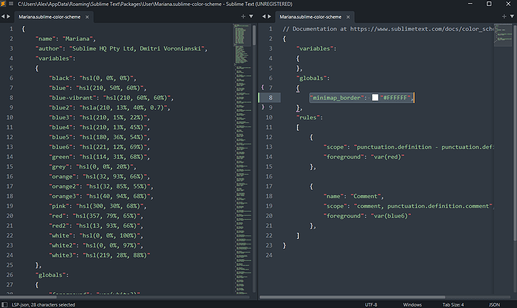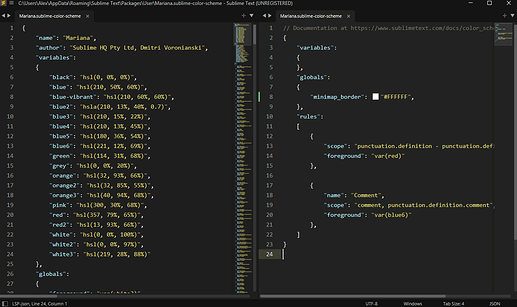It seems that the minimap border has been fixed but it isn’t working for me – is there any way I’m doing something wrong here?
Still no draw_minimap_border (solved)
This works for me locally with the same settings:
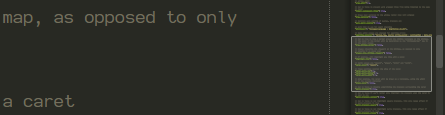
What build of Sublime are you running? Something else that might get in the way is this:
// Set to true to draw a border around the visible rectangle on the minimap.
// The color of the border will be determined by the "minimapBorder" key in
// the color scheme
"draw_minimap_border": false,
This is the default value of the preference, but the comment mentions that the color comes from the color scheme, so that could be having an effect here (for example if it doesn’t provide that color or its the same as the background).
Thanks for your reply! I’m using Build 3211 with the predawn them, “Packages/Predawn/predawn.tmTheme”. I found this snippet,
<key>minimapBorder</key>
<string>#F1826025</string>
here,
Is it possible to modify this to the string value you have (which I can see!)?
That is indeed the source of your issue. In using that theme I can see that there’s a minimap border there, but it’s nearly invisible (best seen in a screenshot zoom  ).
).
The easiest/safest/best way to adjust this would be with a color scheme customization file. This is covered in more detail in the documentation on color schemes (particularly the section on customization), but the short version is that you can create a file in your User package that will be combined with the underlying theme file at load time, so that you can adjust some parts of the color scheme while leaving the rest alone.
In this case, if you were to create Packages/User/predawn.sublime-color-scheme with the following content, the minimap border would turn white. The change should happen instantly when you save the file so that you can see the changes you’re making applied directly.
{
"globals": {
"minimap_border": "#FFFFFF",
}
}
For a task like this I would recommend PackageDev (I also just recommend it in general, it makes a lot of things better). With that package you can choose PackageDev: Edit Current Color Scheme from the command palette to open a window with your theme on the left and the customized file on the right, so that you can just make the required changes and save the file.
Ah, thank you so much, expecially for making your directions so specific. I now see a border.
Borders aren’t shown for me, even when I add "minimap_border": "#FFFFFF" to the settings.
The setting "draw_minimap_border": true is also present.
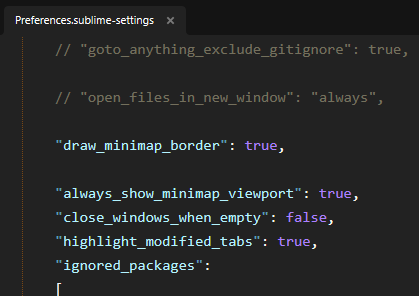
I’ve tried different color schemes, but with no luck:
And here’s the strange thing:
In the settings window, I can see not just the dotted border as shown above in this topic, but, even more preferably, a subtle shadow cast by the minimap.
However, this shadow only appears in settings windows, for some reason, and I can’t find a setting like "draw_minimap_shadow" or something similar ( the only shadows-related thing I found is popup_shadows , but it doesn’t have effect on the minimap shadow).
Any ideas on how to troubleshoot? Or better yet, any suggestions on how to activate the minimap shadow across all files, not just settings?
Build 4152
Thanks
4152 has a regression where minimap borders don’t render. This was fixed in the subsequent development build 4153.

Actually, I’m becoming more confident that I don’t need the border; it doesn’t look too good. I would love to have that shadow I mentioned.
And, apologies for my stupidity, I’ve figured out why the minimap shadow is rendered in some files but not in others: it’s shown only when there are lines that overflow the view with the Word Wrap setting set to false.
Updating my previous question: I would be glad to know if there’s any way to make the minimap shadow be visible always, not only when overflowing lines are present. Is there way to achieve that?
That’s unfortunate. Just to clarify, does this mean there’s no option to achieve this through modifications to built-in packages or by creating a custom plugin? Or is it a technical limitation?
The behavior is hard coded in core, not done by plugins or in a way modifiable through theming.