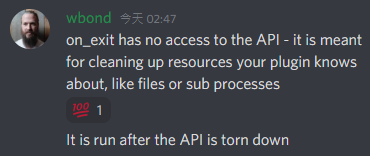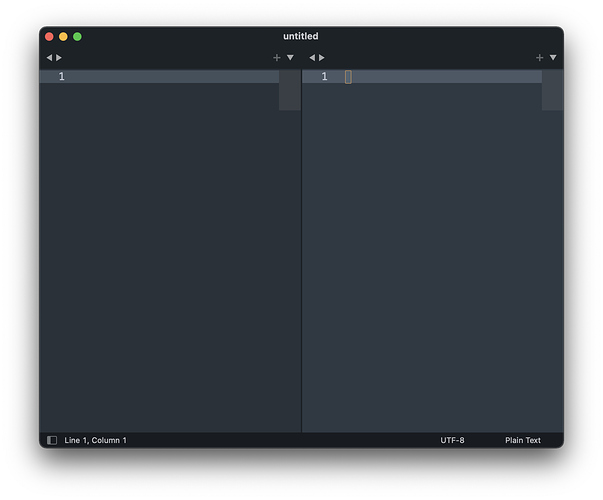When I split the layout and restart sublime text 4, sublime text starts with a split layout instead of a single layout. How can I force sublime text to always start with a single layout ?
I looked in the settings but I didn’t find anything. Can this be solved by changing a setting ?
I tried to create following plugin but it doesn’t work :
import sublime, sublime_plugin
class SingleLayoutListener(sublime_plugin.EventListener):
def on_exit(self):
sublime.active_window().run_command('set_layout', {"cols": [0.0, 1.0], "rows": [0.0, 1.0], "cells": [[0, 0, 1, 1]] } )
Why is my plugin not working ?