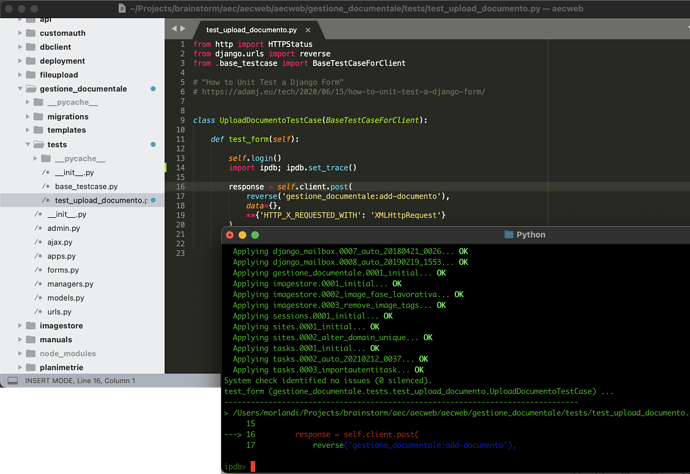I depend on this option:
-b or --background: Don't activate the application
to debug Python programs with pdb or ipdb.
While I step throw the sources with pdb, Sublime text “follows” thanks to this plugin:
Under the hood, this is the issued command:
'subl -b "%s:%d"' % (filename, lineno)
However, ST4 grabs the focus despite the “-b” option.
Very annoying … I had to downgrade to ST3.
Any suggestion in welcome.
Thank you for a great editor