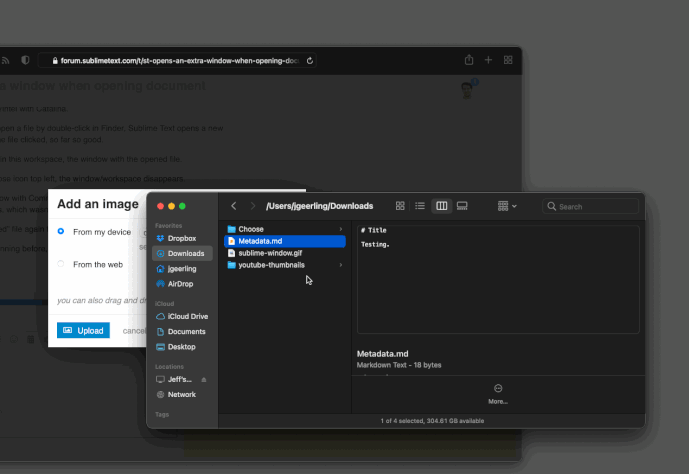I’m not sure if this is the bug described here or a new bug:
This is on a MacBook Pro/Intel with Catalina.
Since Build 4121 when I open a file by double-click in Finder, Sublime Text opens a new window/workspace with the file clicked, so far so good.
There is only this window in this workspace, the window with the opened file.
When I click on the red close icon top left, the window/workspace disappears.
But when I close the window with Command-W or click on the “x” on the file tab, then the file closes, but a new “Untitled” file shows, which wasn’t there before.
I have to close this “Untitled” file again to get rid of the window/workspace.
BTW Sublime Text was running before, it is always running on my machine