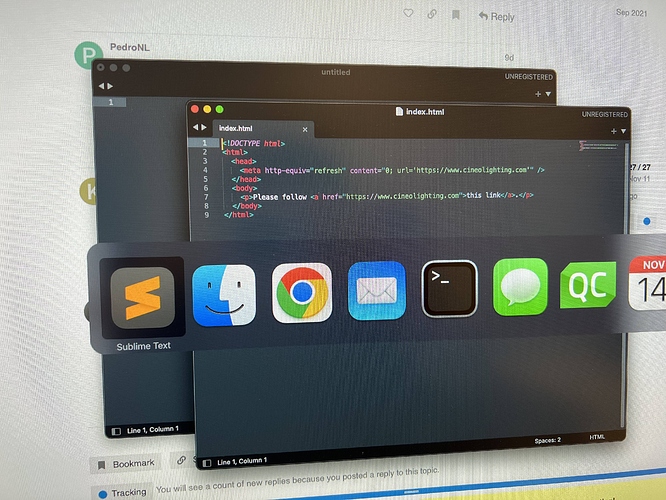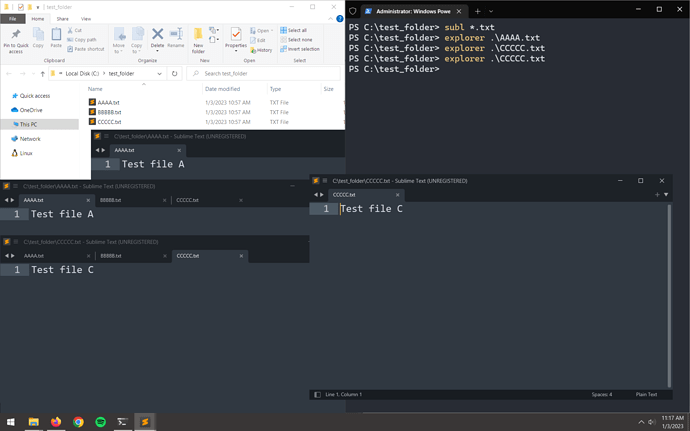That’s a separate issue and will be fixed in the next build: https://github.com/sublimehq/sublime_text/issues/4808
ST opens an extra window when opening document
Hi, this is still happening for me on macOS 13, Sublime Text build 4126. Was the problem supposed to be fixed in this build?
Here are my user preferences:
“hot_exit”: “disabled”,
“close_windows_when_empty”: true,
Same here. I had to upgrade to Monterey (v12.6.1) and since than, Sublime Text b4126 is opening 1 additional “untitled” window when I open a file from Finder while ST is not running. Looking for a solution I stumbled on this thread.
This issue is being tracked at: https://github.com/sublimehq/sublime_text/issues/5675.
It’s likely that you’re not seeing an extra Window but instead a separate application instance. This is usually the result of ST being launched incorrectly by a 3rd part plugin or app.
Issue still happening after the update to build 4143 for me today, and I don’t think it’s the issue above.
Double-clicked a text file in Finder from my Downloads folder, it opened in Sublime Text, with a blank window opening behind it, but only one Sublime Text icon in the app switcher:
I was unable to put more than 1 image in a post, but additionally, there is only one Sublime Text process in Activity Monitor:
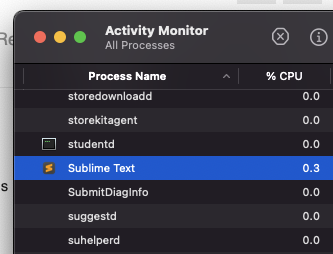
I’m curious–what changed between now and in your previous post where you said you were unable to reproduce the issue in dev build 4140? Was it fixed in 4140 and broke again in 4143?
I was likely checking the command line tool, not finder. Those are two different code paths.
Just a quick note that this is still happening for me on macOS Monterey 12.6.1 and Sublime Text b4143. Double clicking a text file from the Finder (and Path finder) opens an additional “untitled” window.
Just want to confirm I’m experiencing the same issue as folks are here, or if this is a separate issue entirely.
Windows 10 / SublimeText4 Build 4143
When I alternate between launching files using subl and Windows Explorer (clicking the file manually), I’ve been getting a lot of duplicate Sublime windows. Since editing in one window doesn’t automatically update the other, if I alt+tab into the old version and save I end up losing work. This has been driving me insane.
Occurs for me repeatably when using a wildcard:
But also something as simple as:
subl ./AAAA.txt
Then, click to open AAAA.txt -> opens a separate, new window with a clone of the file.
Hello everyone,
I am experiencing this as well but my question is:
do the settings in Sublime Text allow scripting, and if so what langauge(s) can be used?
Is there an option to set the “create_window_at_startup” setting from absolute true/false values to conditional values like “true if no file queued” or “false if user_loads_external_file” etc?
or perhaps use if/else statements (regardless of how inaccurate this probably is):
if (input.fileLoader().value == true) { create_window_startup = “true”; } else { create_window_startup = “false”}
Many thanks
[mac os / running ST v4143]
All,
This was happening on my systems (linux machines) as well, but the problem was induced after I started using compare-side-by-side package. It is possible that installing external packages might be contributing to this problem (Im guessing).
How did I solve this?
I always keep a backup of my system so in most cases I will go back to the previous snapshot to resolve any discrepancies.
If you don’t have any, just jot the names under “Installed packages” that you may require later and delete the ST directory from within the respective local user directory.
I am on linux, the way I recently solved it, is by:
- closing the ST editor.
- removing the entire “~/.config/sublime-text” directory.
- launch the ST editor.
Hope that helps!
Thanks,
DN-debug