I am using dev build 3139 and like to have my code lined up nicely. The spacing is really off in this build for some reason. I cannot get those equal signs to line up at all…
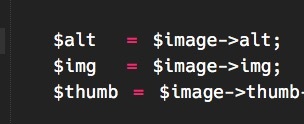

I am using dev build 3139 and like to have my code lined up nicely. The spacing is really off in this build for some reason. I cannot get those equal signs to line up at all…
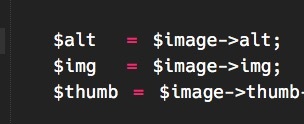
Yes. I am using http://sourcefoundry.org/hack/. It worked perfectly in previous builds.
Can you enable the setting:
"draw_white_space": "all",
and post a new screenshot of the sample text?
Another user complained of this issue, although they indicated they removed Hack and installed the latest version to fix it.
Reinstalling the fonts does seemed to have fixed it. Very strange. Glad that its all back to normal now though!!!
There seem to be a weird regression introduced a few builds back which causes a uneven whitespace rendering when using Hack.
I’ve opened an issue on the Hack project bug tracker and the explanation could be that ST3 started using a different glyph to show whitespace, can anyone confirm?
Hack dev here. I reviewed the ST3 changelog and it appears that there were changes in whitespace rendering that occurred in builds 3132 and 3133.
I am more than willing to work on changes on our end that might help here, but I don’t know where to start unless someone can provide details on the changes that might have introduced issues with Hack rendering of whitespaces or glyphs that are being used to represent them in the affected builds.
Will keep an eye on our issue report submitted by @xdefrang for any updates as you discuss this here. Thanks!
Build 3132 changed from drawing pixels directly to the buffer, to utilizing the Middle Dot character to draw visible whitespace. This improved (the visibility of) visible whitespace for Windows and Linux HiDPI users, since HiDPI on those platforms requires drawing everything larger on the pixel buffer.
From the bug reports I’ve seen, it appears that recent versions of Hack seem to work fine. Perhaps the old glyph for middle dot wasn’t monospaced in some way?
Thanks @wbond! I have to look through our change logs to confirm but older versions of Hack may be problematic because I don’t believe that they included the middle dot glyph. I can include the version of Hack where that change was made if it would be helpful. Based upon the report from @xdefrang , it does appear that the middle dot is being replaced with one of the underscore style glyphs in the set. Perhaps this is a font caching issue on his OS X platform (or in ST3 if you are caching fonts)?
I just installed Hack on my 10.12 machine and configured build 3139 to use it with visible whitespace. Everything seems fine.
Just to close the loop on users reading this an not the GitHub issue – ST3 doesn’t cache fonts, but we do cache glyphs in memory for performance. Restarting Sublime Text would clear that cache.
I had already deleted and reinstalled Hack before without success but after clearing the macOS font cache and restarting ST3, it works! Awesome, thanks a lot @simpkins and @wbond!
Just ran into this issue, confirming reinstalling latest Hack version does fix it. 