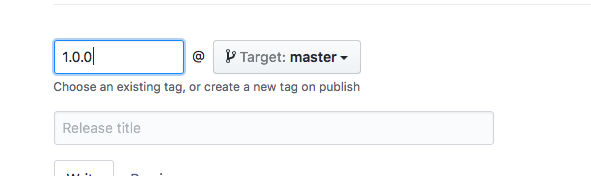You manage what is released to end users by tagging particular versions/commits in your repo. So, go to https://github.com/dahanbn/Yet-Another-Launcher/releases and click the “Draft a new release” button. “Semver”* tags have a name like “1.0.0”, so if you create a new release in GitHub like this, PackageControl will distribute this particular version.
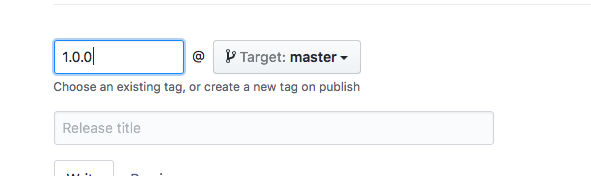
If you make your package more awesome later on, you draft a new release (like 1.1.0) and that will distribute it to end users.
*) Semver, or semantic versioning, is a standardised way to numbering versions. It’s interesting to read up about if you’re new to the concept, but for ST plugins it’s not particularly important. Going from 1.0.0 to 2.0.0 would indicate a bigger change than going to 1.0.1, but all of this is mostly invisible for package end users anyway.