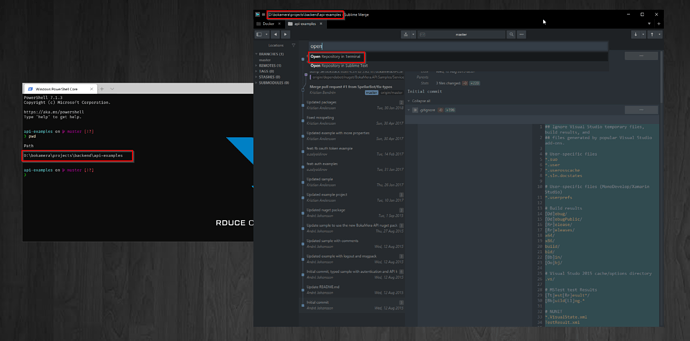Hey guys,
Just wanted to share with you a solution to open current repository in the new Windows Terminal on Windows 10. The solution should work with small modifications on any system. But in Windows 10 there have been a blocker with permission errors for the wt alias until now.
It´s patched together from earlier comments in this forum and git issues so the credit goes to the respective authors. Also, the windows terminal usage was made possible due to this recently resolved issue by the git team.
-
Install the latest git for windows. 2.31.1 or higher is required (containing the fix for issue 2675).
-
Configure Sublime merge to use the system git instead of bundled
Preferences > Advanced > Git binary > Set to System -
Add this alias to your
~\.gitconfig[alias] openterminalatpath = "!f() { wt -d \"$1\" ; }; f" -
Add a command to sublime merge to open the alias.
Browse Packages > Open file: Default.sublime-commandsadd the following command
[ { "caption": "Open Repository in Terminal", "command": "git", "args": { "argv": ["openterminalatpath", "$working_dir"] } } ] -
Use the command by pressing
ctrl+pthen searching forOpen repository in Terminal