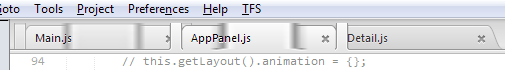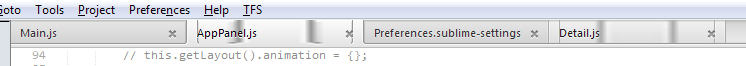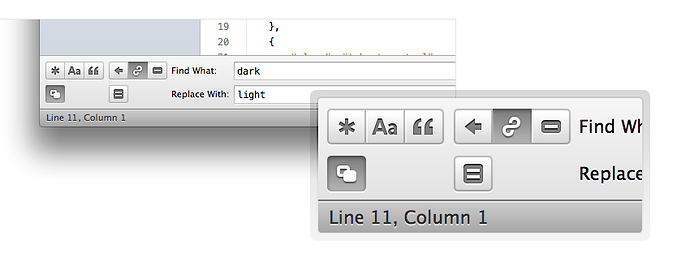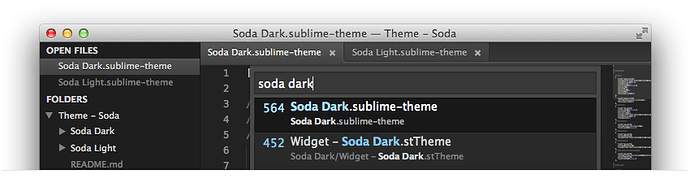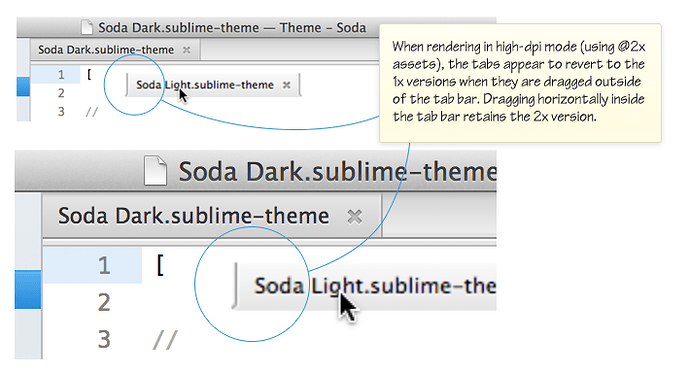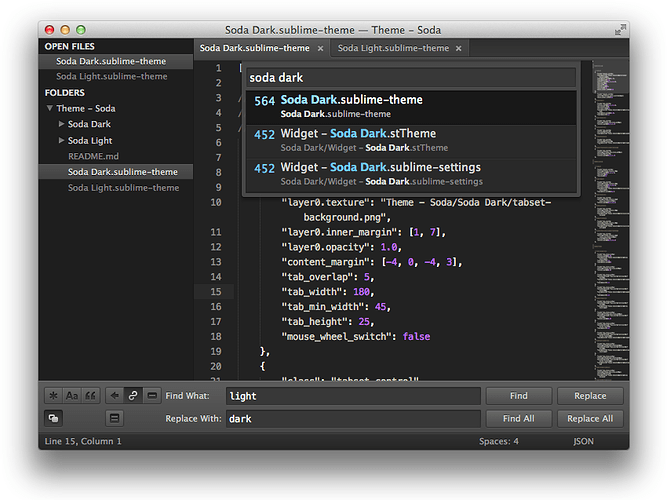Hi folks,
I’ve released another milestone update for Soda Theme 2 and thought I’d share a few of the details here.
Soda Light UI - Cut and Polish
The first improvement - which you may or may not notice, depending on your eagle eyes  - is that the entire Soda Light UI has been given an end-to-end cut and polish of the UI assets.
- is that the entire Soda Light UI has been given an end-to-end cut and polish of the UI assets.
All the graphics have been sub-pixel adjusted by hand for rendering sharpness at default and retina resolutions with lots of subtle visual tweaks and clean up along the way. Some existing graphics were rebuilt from scratch. I’ve also retired the Pictos icons for the standard “Soda Theme - Find / Replace Panel” icons - but kept the essence of the original icons consistant for now. The newly created versions have received a bunch of adjustments for improved clarity.
Soda Light (and soon Soda Dark) now includes full retina support, so should look nice and crisp for thost lucky folks who have the new retina MacBook Pro. Going retina with the UI was a lot of fun.
Square tabs for Soda Dark
I’ve also added the new tabs design to Soda Dark. If you want to keep the original classic tabs, they are still available for Soda Dark by adding the “soda_classic_tabs” setting to your “Preferences - Settings User” file and setting it to true.
Dirty file indicator
I’ve taken a half-step back with the solution for the “dirty file” indicator to re-evaluate the approach. For now it’s returned to being a subtle indicator (albeit a nicer one than the original version from Soda Theme 1). I’ll definately be revisiting this soon, and ideally provide multiple default options, as it seems people really do fall into three very distict camps on this one (eg. Make it not stand out / Make it stand out more / Blind me with that sucker!). So if you’re hoping for a stronger or subtler version, fear not - it’s coming 
Retina issue with tab dragging and other theme challenges
There was an issue I noticed while doing the retina version with the current Sublime Text 2 (Build 2215) and that was related to dragging tabs out of the tab bar while in high-dpi rendering mode. It looks like the dragged tab flips to the 1x version when leaving the tab bar. Below is a screenshot of the issue at jumbo retina size. When dragging the tab horizontally within the bounds of the tab bar, the tabs remain the sharp 2x versions.
I’ve also update the Theme Challenges and Ideas wiki page on Github with a couple of additional challenges:
https://github.com/buymeasoda/soda-theme/wiki/Theme-challenges-and-ideas
As always, please post ideas, suggestions or issues on the GitHub issue tracker so I can easily keep track of everything. From here, the next few updates will be focussed on Soda Dark. I’ll be doing the same UI polish that was done for Soda Light and creating the retina version, as well as addressing the dirty file indicator.
Anyways, hope you’re all enjoying the theme 
Ian