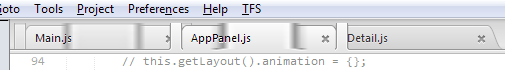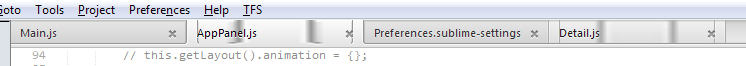It’s pretty straight forward. You mod a few of the tabs parts in the Soda theme. Here they are. I included some PSDs too in case you want to make the red stripe another colour, orange or blue perhaps. You could modify more parts than this, customize the soda icons further, etc.
http://www.resdivina.com/img/soda-dark.rar
Here is the modified Twilight theme. I’ve called it “Phoenix”.
http://www.resdivina.com/img/phoenix-theme.rar
And you add this to your User Prefs…
{
"auto_complete_commit_on_tab": true,
"auto_complete_with_fields": true,
"bold_folder_labels": true,
"caret_style": "phase",
"color_scheme": "Packages/Color Scheme - Default/Phoenix.tmTheme",
"dictionary": "Packages/Language - English/en_GB.dic",
"draw_white_space": "all",
"font_face": "Consolas",
"font_size": 11,
"highlight_line": true,
"highlight_modified_tabs": true,
"indent_guide_options":
"draw_normal",
"draw_active"
],
"overlay_scroll_bars": "enabled",
"scroll_speed": 0.5,
"shift_tab_unindent": true,
"theme": "Soda Dark.sublime-theme",
"trim_trailing_white_space_on_save": true,
"word_wrap": true
}
That’s it. I would like to figure out how to mod the folder icons in the sidebar and add icons for different file types. If anyone has advice on how to do this, that would be great.
Also, the folder titles don’t bold like they should in the new version.