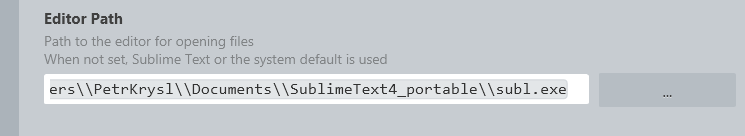In the command palette I don’t see this, even though some users report having this command.
I am on build 2025.
SM: should it have "Open Repo with Sublime Text"?
Hi @PetrKrysl,
It may be the case that Sublime Merge cannot find the Sublime Text installation.
It checks common installation paths, but won’t always find it if it’s installed elsewhere.
Do you have Sublime Text installed in the default install directory?
If not, you can supply the Sublime Text installation directory through Preferences > Advanced > Editor Path
Additionally, what operating system are you using?
Thanks,
- Dylan
Hi @PetrKrysl,
We’ve identified a bug with the command that affects Windows users. We’ll be investigating this further - stay tuned.
Thanks,
- Dylan
I installed ST4 in a “regular” location. That worked: the command appeared in the palette, and open the repo.
So, what does not work is to convince SM that the portable install of ST4 is where the editor can be found.
Hi @PetrKrysl,
Just a quick update: this has been fixed in Sublime Merge Development Build 2026 - it will be available in the stable channel soon.
Kind regards,
- Dylan