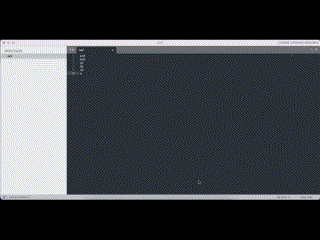I use a window switching app with Macos called “alt-tab” and when switching between Sublime and another application like a browser, Preview (pdf viewer), etc, the switching doesn’t occur requiring multiple attempts. This random inconsistency is frustrating-- no “pattern” to adapt to.
I’ve only observed this behavior with Sublime: other text editors switch consistently so I’m guessing that it’s Sublime’s rendering lag that’s the issue.
My questions
- if my theory right that the cause of this is rendering time, can this be improved? I have opengl hardware acceleration “Renderer” set to Apple 1M Max.
- are there other ideas for improving performance of sublime with alt-tab (for anyone out there who may be using that app) and in general?
Version running: build 4126
JM