With the recent update I’m seeing a huge amount of padding in the sidebar (top and left). How do you remove this?
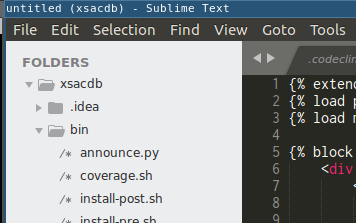

With the recent update I’m seeing a huge amount of padding in the sidebar (top and left). How do you remove this?
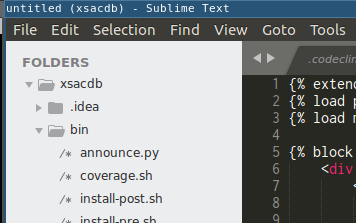
Yeah, I’m also not much of a fan of the increased padding.
I created a new directory here:
%appdata%\Sublime Text 3\Packages\adaptive2
I opened up this file in 7-Zip:
C:\Program Files\Sublime Text 3\Packages\Theme - Default.sublime-package
I extracted the contents of \adaptive to my new \adaptive2
I renamed the theme in \adaptive2 to “Adaptive2.sublime-theme”
I opened up the .sublime-theme file. On line 53, you will see “row_padding”: [16, 4, 16, 4],
Change the 4’s to whatever you want.
That will fix the padding issues.
With themes you can create Packages/User/Adaptive.sublime-theme and add rules to make changes you want.
I don’t think it’s the row padding, its the padding above and to the left of FOLDERS and the tree.
Make a Packages/User/Adaptive.sublime-theme and add the following to it:
[
{
"class": "sidebar_container",
"content_margin": -8
},
{
"class": "sidebar_tree",
"row_padding": [16, 1, 16, 1],
"indent_offset": 8
}
]
The first one pushes FOLDERS up to the top-left. The second one sets the row padding to 1px and fixes to offset to counter-act the negative margin from the first one.
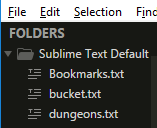
Fantastic, took a little bit for subl to pick it up but this is fab. May not look as pretty, but very functional.
I discovered you can actually control it a little better:
[
{
"class": "sidebar_container",
"content_margin": [-12, -7, 0, 0]
},
{
"class": "sidebar_tree",
"row_padding": [16, 1, 16, 1],
"indent_offset": 13
}
]
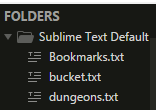
By tweaking X/Y paddings individually, you can align it much better.
Yes, I wanted to give the sidebar a little more breathing room, as it was very tight. The new theme feels like a better out-of-box experience, and more of a modern interface.
With the theme customization functionality available, it is pretty easy to tweak. And I see that you’ve obtained the results you want! 
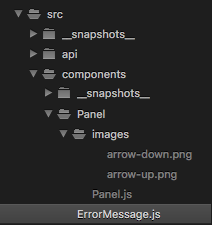
Quick quiz: In what folder is ErrorMessage.js located?
0 voters
Did you think ErrorMessage.js was located under the Panel folder? Wrong! It’s actually located under the components folder. This whitespace indentation is rather unintuitive (even though I appreciate it was an attempt to align the text names of each item under a folder, so they vertically align). IMHO, it would be better if the names of items in a folder was left-adjusted so they line up with the folder icons contained within the same folder.
For reference, I’m using “Soda Dark 3.sublime-theme”.
I quick-fixed this issue by creating a file here (with the same name as the theme I’m using):
~/Library/Application Support/Sublime Text 3/Packages/User/Soda Dark 3.sublime-theme
And copied little bit of the content from: ~/Library/Application Support/Sublime Text 3/Packages/Theme - Soda/Soda Dark 3.sublime-theme into the aforementioned file.
So that it contains merely:
[
// Sidebar file icons
{
"class": "icon_file_type",
// layer0.texture is filled in by code with the relevant icon name
"layer0.opacity": 1.0,
"content_margin": [0, 8]
},
]
Where I changed content_margin from [8, 8] to [0, 8]. So that it overrides the theme with that bit.
It solved it adequately enough for me (even though I would have liked to be able to set a negative value):
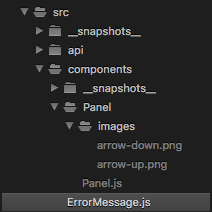
You can find my sublime config here: https://github.com/wjdp/dotfiles/tree/master/sublime hopefully the answers are in there!