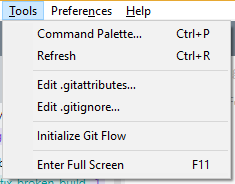Hello. I used the Sublime Merge on macOS.
And I impressive on its fast performance and comfortable.
But when I use pull, fetch or something like remote works, then Sublime Merge asked passphrase every time. I find how can I using keychain feature, but it looks not yet supported.
Sublime Merge dose not have keychain feature?